The Beginning
网件路由器固件怎么升级?固件升级可以对路由器修复已知的bug还能对新功能的支持,今天发掘者就给大家讲解网件路由器固件怎么升级,请看下文。

升级步骤
在网件官网下载路由器最新固件到本地,下载地址点击这里http://support.ntgrchina.cn/。


在浏览器地址栏输入http://www.routerlogin.com进入到路由器管理界面。


点击维护>路由器升级(Maintenance>Router Upgrade)。
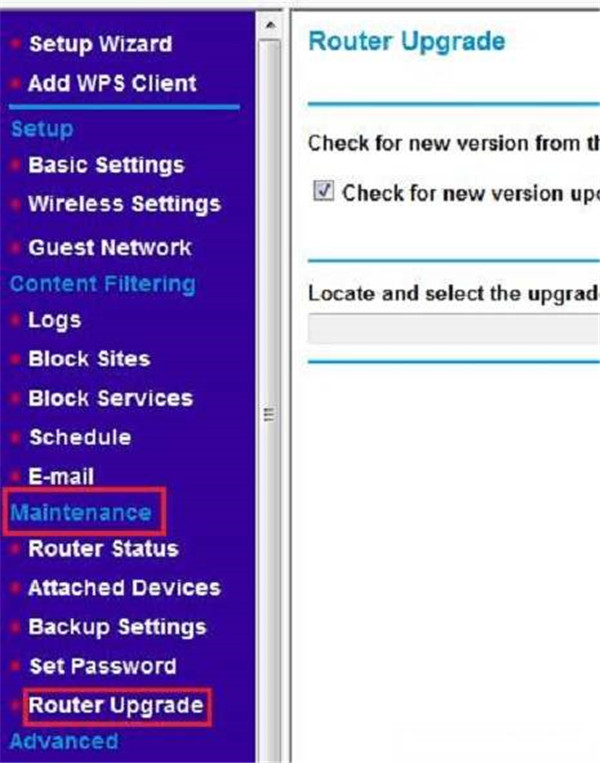
再点击高级>管理>路由器升级(ADVANCED>Administration>Router Update)。

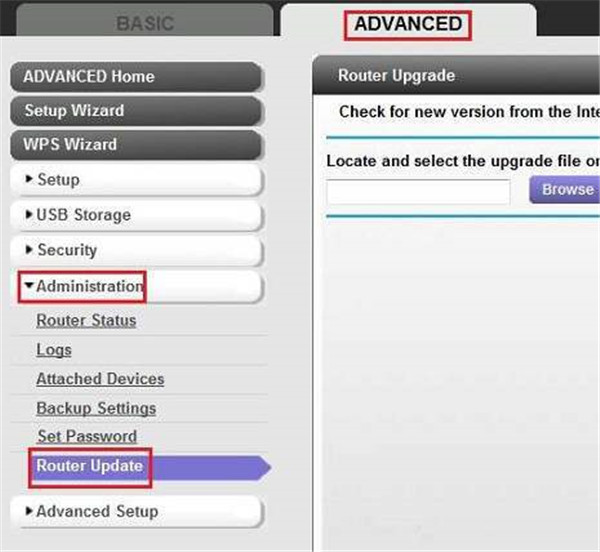
然后上传本地下载的路由器固件即可对路由器进行升级,升级过程中不能断开电源,并且是要用网线连接电脑与网件路由器。
以上就是发掘者给大家整理的网件路由器固件怎么升级的全部内容,更多智能资讯,关注。
推荐您看:
[网件路由器怎么设置]
[网件路由器的固件版本怎么看]
[网件路由器初始登录密码是什么]
THE END





