The Beginning
网件路由器密码恢复功能怎么设置?网件路由器的密码恢复功能非常人性化,可以通过问题来获取路由器的登录密码信息。当路由器登录密码忘了时这个功能就派上用场了。今天发掘者就给大家讲解网件路由器密码恢复功能怎么设置,请看下文。

设置步骤
启用密码恢复功能

在浏览器地址栏输入http://www.routerlogin.com进入到路由器管理界面。

点击高级—管理—设置密码—勾选“启用密码恢复”后会显示安全问题,设置答案。


验证
连续三次输入不正确的登录密码时,路由器将进入密码恢复模式。首先,按照提示输入路由器的序列号。点击“继续”。

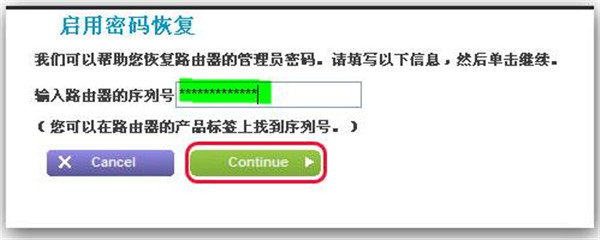
输入问题的答案。
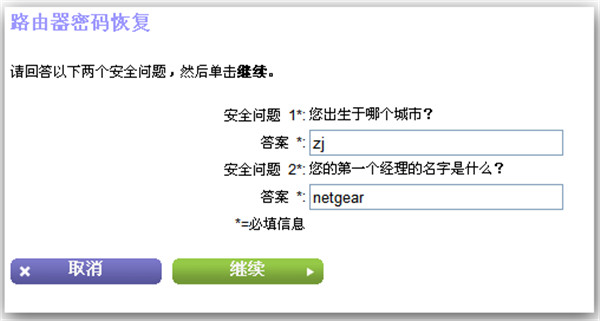
输入正确后即可获取路由器登录密码信息,重新登录。
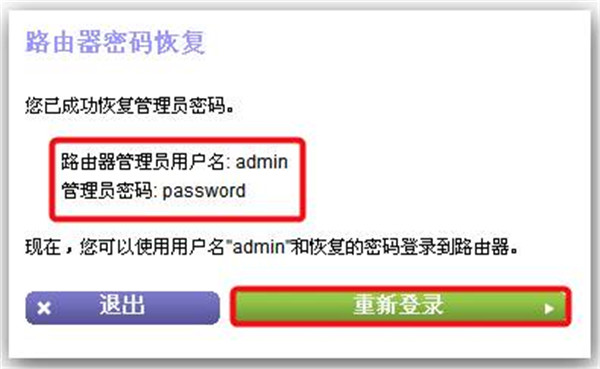
以上就是发掘者给大家整理的网件路由器密码恢复功能怎么设置的全部内容,更多智能资讯,关注。
推荐您看:
[网件路由器固件怎么升级]
[网件路由器怎么绑定IP地址]
[网件路由器中文配置界面怎么切换]
THE END





