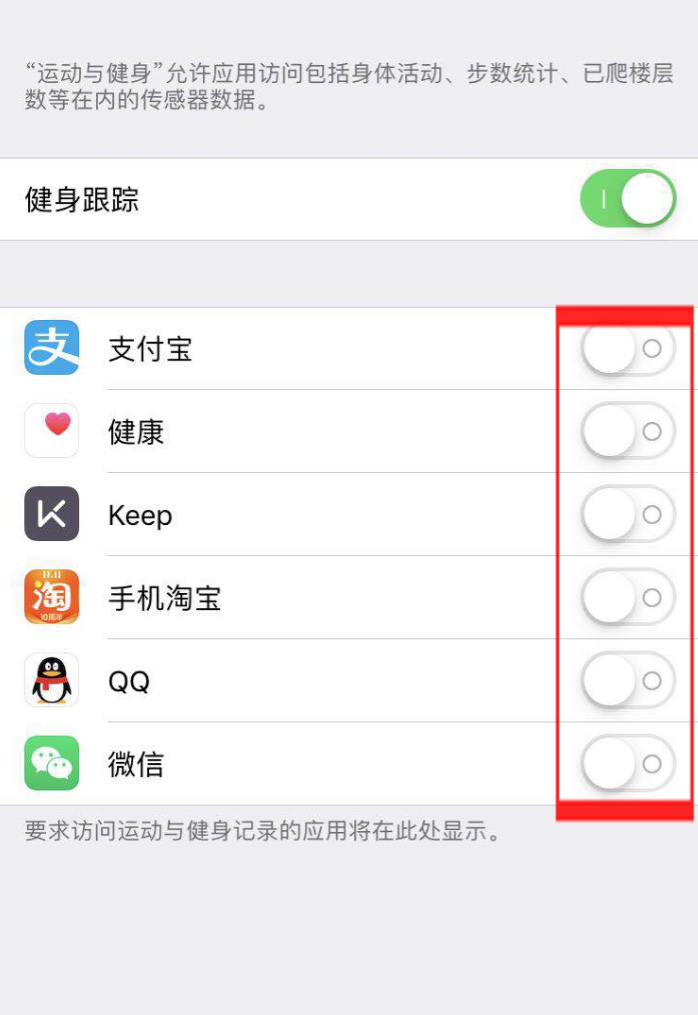The Beginning

总结:1、首先打开苹果手机,在手机桌面打开“设置”。2、在“设置”中找到“隐私”并点击进入。3、在“隐私”界面,选择“运动与健身”进入操作。4、在“运动与健身”界面,点击“健身跟踪”的“开关”进行开启。5、最后,点击需要进行授权的App右边的“开关”进行授权即完成操作。

演示环境信息:演示设备:苹果12,系统版本:ios14.4.2,软件版本:ios14.4.2。
图文步骤:1、首先打开苹果手机,在手机桌面打开“设置”。
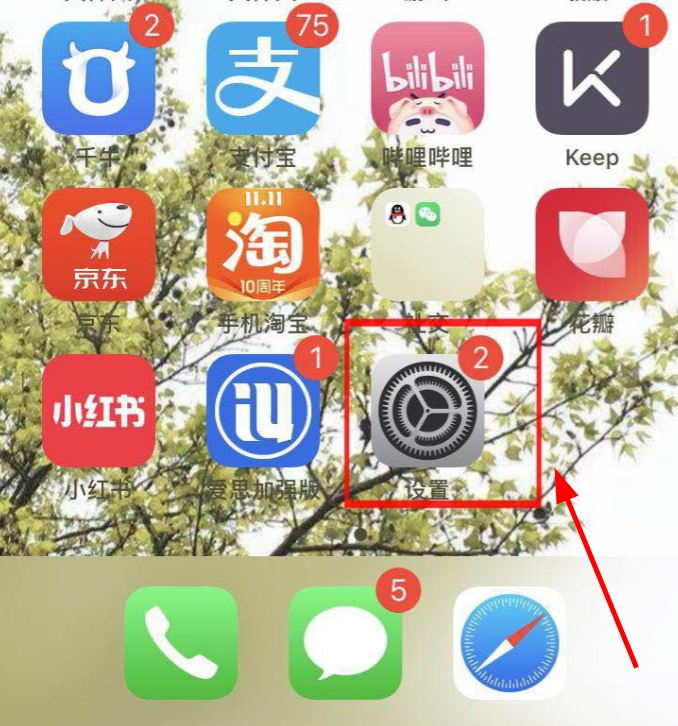

2、在“设置”中找到“隐私”并点击进入。

3、在“隐私”界面,选择“运动与健身”进入操作。


4、在“运动与健身”界面,点击“健身跟踪”的“开关”进行开启。

5、最后,点击需要进行授权的App右边的“开关”进行授权即完成操作。