The Beginning
 总结:1、首先打开手机桌面,找到设置这一图标并且单击打开。2、点击安全和隐私这一选项。3、然后点击隐私空间。4、点击开始按钮。5、然后会弹出设置密码的界面,设置与主系统不同的密码。6、再一次输入与刚才相同的密码确认密码。7、弹出关联指纹,根据自己的需要选择取消或者关联。
总结:1、首先打开手机桌面,找到设置这一图标并且单击打开。2、点击安全和隐私这一选项。3、然后点击隐私空间。4、点击开始按钮。5、然后会弹出设置密码的界面,设置与主系统不同的密码。6、再一次输入与刚才相同的密码确认密码。7、弹出关联指纹,根据自己的需要选择取消或者关联。
演示环境信息:演示设备:华为maate40 pro,系统版本:EMUI11.0.170,软件版本:EMUI11.0.170

图文步骤:
1、首先打开手机桌面,找到设置这一图标并且单击打开。


2、点击安全和隐私这一选项。

3、然后点击隐私空间。


4、点击开始按钮。

5、然后会弹出设置密码的界面,设置与主系统不同的密码。
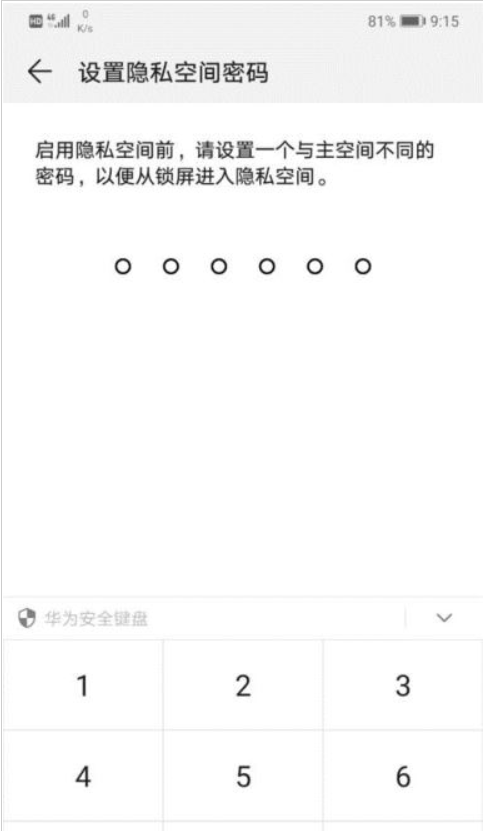
6、再一次输入与刚才相同的密码确认密码。

7、弹出关联指纹,根据自己的需要选择取消或者关联。




