The Beginning
腾达AC9路由器怎么设置?很多路由器的设置方法都相同,今天发掘者教大家腾达AC9路由器怎么设置,请看下文。

设置步骤
线路连接
外网接入到腾达AC9路由器的WAN口,LAN口用来连接电脑。

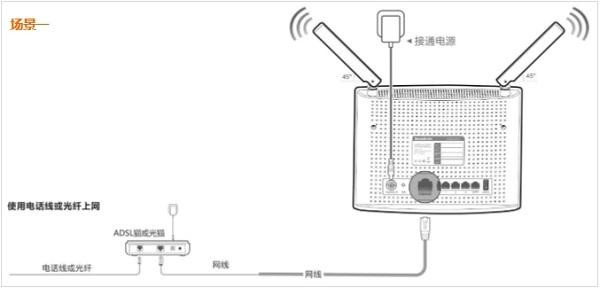
路由器设置
在浏览器地址栏输入tendawifi.com 或者 192.168.0.1即可登录到 路由器管理界面。

“连接方式”实际上指的就是用户的宽带类型(网络接入类型),需要根据用户使用的宽带情况来进行选择,小编选择的是宽带连接。如果不知道自己的入户类型,可以咨询运营商。



设置无线名称以及密码。

设置完成后在路由器主界面点击“网络状态”,如果“外网设置”处显示:已联网,说明路由器设置成功了。

以上就是小编给大家整理的腾达AC9路由器怎么设置的全部内容,更多智能咨询,关注。
推荐您看:
[腾达AC9万能桥接怎么设置]
THE END





