The Beginning
腾达AC18路由器动态IP上网怎么设置?路由器的上网方式分为三种:宽带拨号、静态IP、动态IP,今天发掘者给大家讲解腾达AC18路由器动态IP上网的设置教程,大家请看下文。

设置步骤
正确连接线路,如图所示。

将电脑的IP地址改为自动获取。操作方法:点击“网络”的属性,双击“Internet 协议(TCP/IP)”,然后点击“自动获得IP地址”。

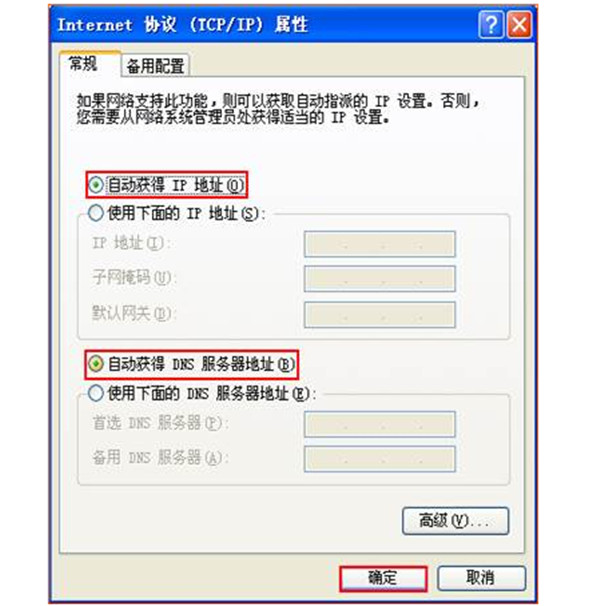
在浏览器地址栏输入tendawifi.com,登录到路由器管理界面。


路由器自动识别上网方式为动态获取,点击“下一步”。

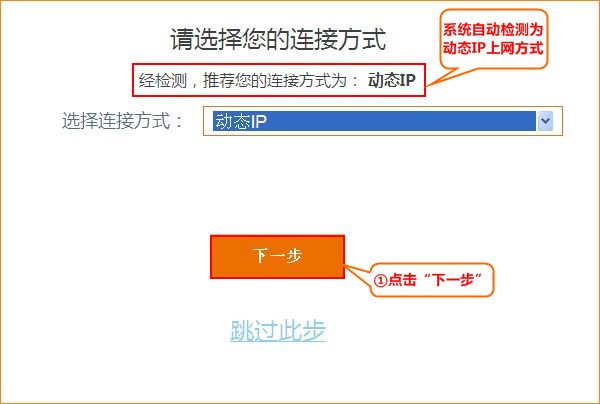
设置信号强度、路由器的无线信号名称及密码、并设置5-32位的路由器界面登录密码,点击“下一步”。
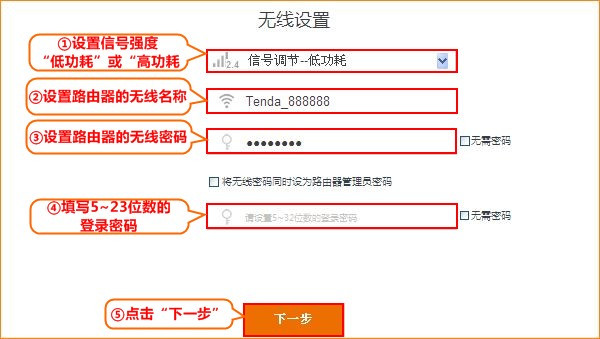
完成设置。

以上就是发掘者给大家整理的腾达AC18路由器动态IP上网怎么设置的全部内容,更多智能资讯,关注。
推荐您看:
[腾达AC18路由器的WPS功能怎么使用]
[腾达AC18如何修改无线信号名称及无线密码]
[腾达AC18路由器USB文件共享怎么设置]
THE END





