The Beginning
斐讯K2P路由器怎么升级?路由器升级可以修复已知的漏洞以及提升更好的上网体验,今天发掘者就教大家斐讯K2P路由器的升级教程,请看下文。

升级步骤
前期准备

下载斐讯路由器的升级包,去下载请点这里>>>

开始升级

在浏览器地址栏输入p.to登录到路由器管理界面。
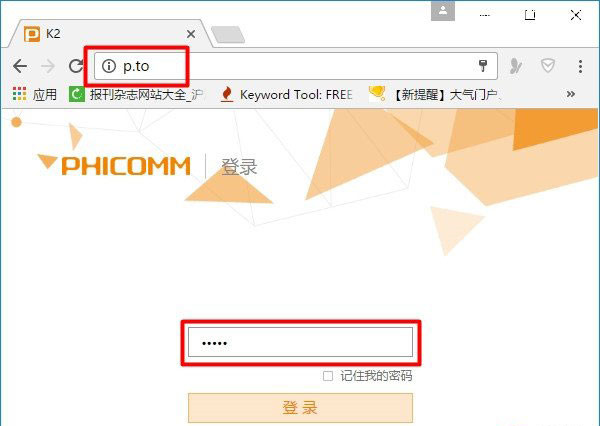
在路由器主界面点击“功能设置”-“手动升级”。


上传已经下载好的升级包,然后点击“上传升级”。

升级完成后,路由器会自动重启。
以上就是发掘者给大家整理的斐讯K2P路由器怎么升级的全部内容,更多智能资讯,关注。
推荐您看:
[斐讯K2P开箱评测]
THE END





