The Beginning
生命在于运动,很多用户晚上经常回去散步,那华为mate50pro锁屏步数怎么开启的呢,让我们一起来看看吧~
华为mate50pro锁屏步数怎么开启
1、在手机设置菜单中点击【桌面和壁纸】。
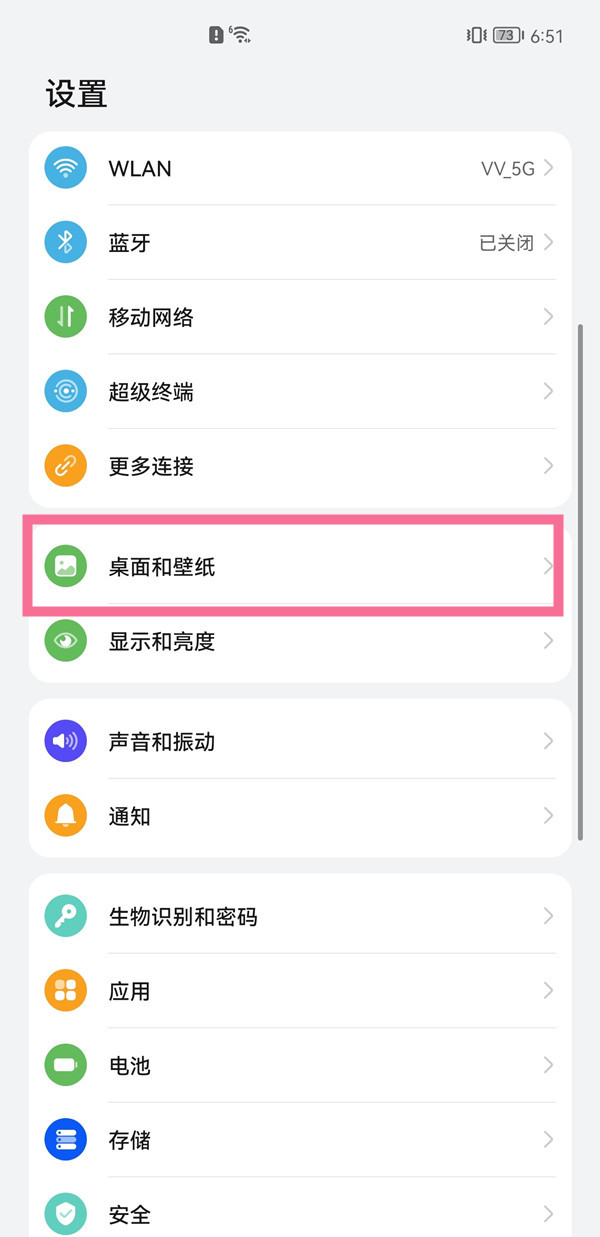
2、点击进入【杂志锁屏】。

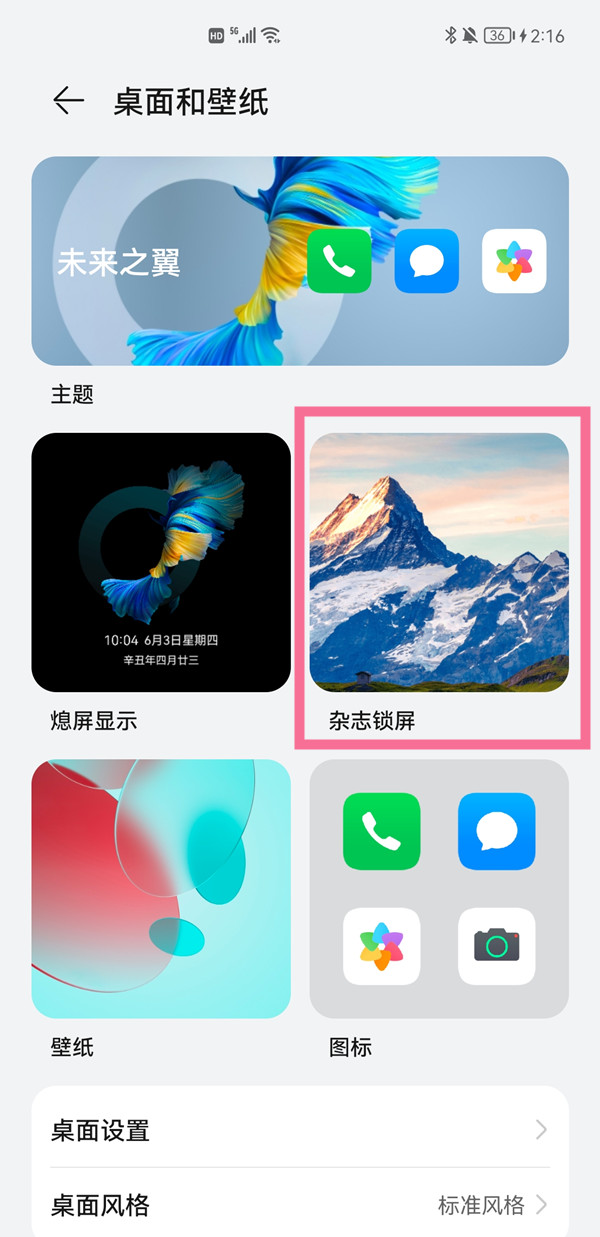
3、开启【开启杂志锁屏】右侧的开关。
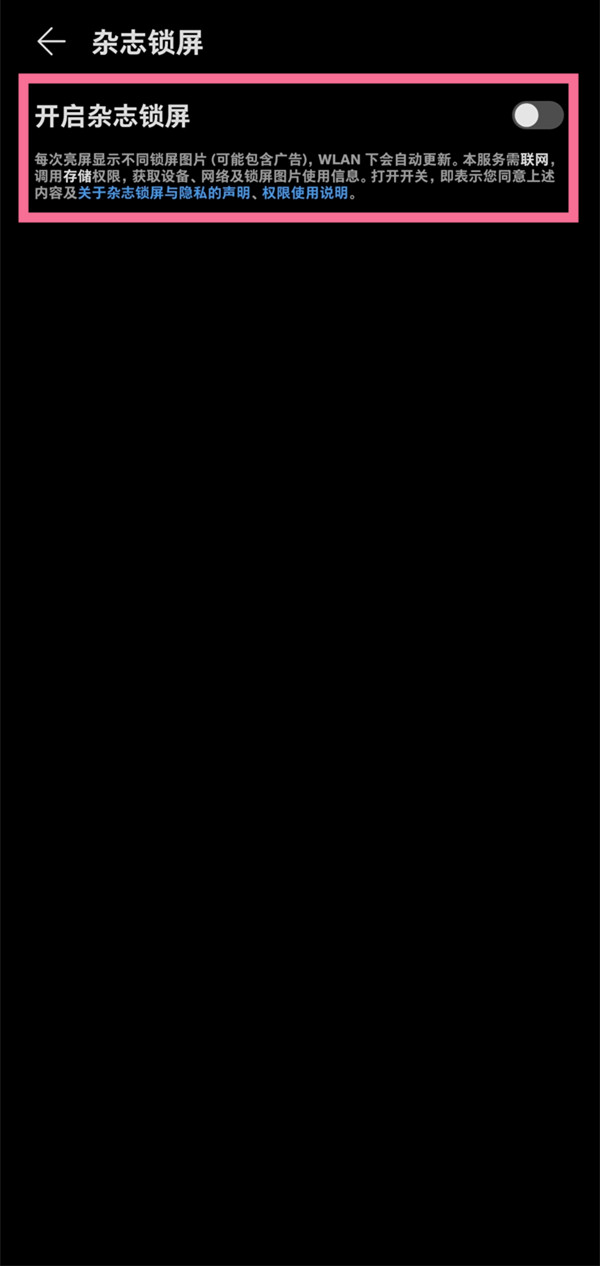
开启杂志锁屏后,华为就会在手机锁屏界面显示步数,如果您在设置中没有找到此开关,建议您进入主题应用开启:主题 > 我的 > 混搭 > 锁屏样式 > 杂志锁屏 > 应用。
本文以华为mate50pro为例适用于HarmonyOS 3.0系统
THE END





