The Beginning
当今社会的孩子,面对无处不在的网络,各类信息的接收越来越容易并且没有选择性的过滤。为了孩子身心健康考虑,家长们都不希望孩子花费过多的时间在看电视上。华为荣耀盒子也具有儿童锁的功能,今天小编就带大家来了解一下华为荣耀盒子设置儿童锁的方法

方法
步骤一:开启华为荣耀盒子进入“动漫”界面,可以看到“家长控制”功能的图标。


步骤二:点击“家长控制”功能图标,进入设置界面。


步骤三:首先设置“小朋友出生日期”和“可观看时间段”。其中设置孩子出生日期,系统会自动提供合适孩子年龄段的影片;设置观看时间段,保证孩子学习和休息时间。

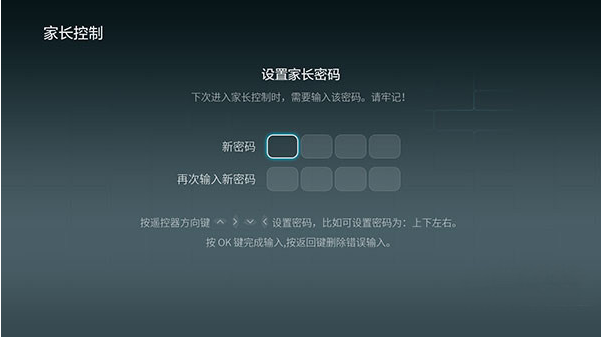
步骤四:设置家长的密码,直接输入遥控器上的方向键。


步骤五:设置完成后,可以根据需要选择开启家长控制功能,同时还提供修改密码选项。
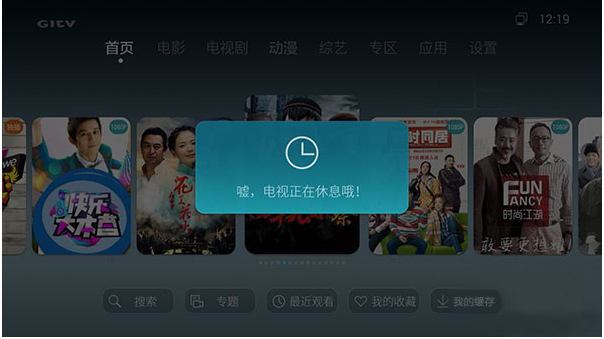

步骤六:设置好家长控制并开启时,小朋友在不可观看的时间段点击动漫栏目的任一影片时,系统会自动跳转,并提示“嘘,电视正在休息哦!”而如果想要关闭家长控制则需要输入家长的密码。
以上就是小编为大家带来的华为荣耀盒子设置儿童锁的方法,更多相关资讯请关注
THE END





