The Beginning
泰捷盒子作为市面上比较火热的电视盒子品牌之一,用户数量也是比较多的。但是也有相当一部分用户烦恼泰捷盒子自带的软件不够用,想要下载更多的第三方软件要怎么做呢?今天小编就给大家带来泰捷盒子下载第三方软件的方法,一起来看看吧!
工具
泰捷盒子,U盘

方法
1.下载一个你一下顶需要的软件

2.放到U盘的根目录里

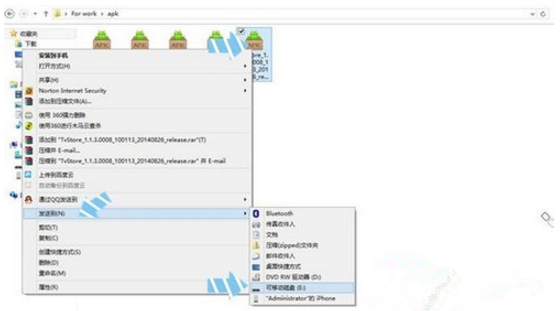
3.插到盒子上,并打开本地浏览器
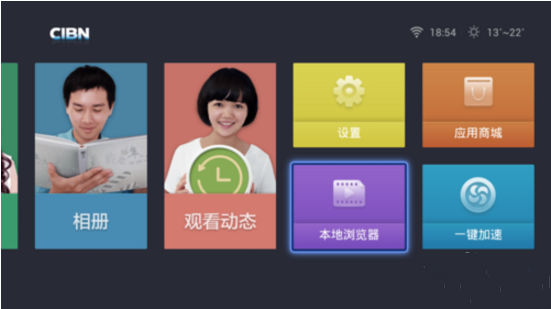

5.找到你下载的软件,点击安装,你想下载的第三方软件就已经下载完成了

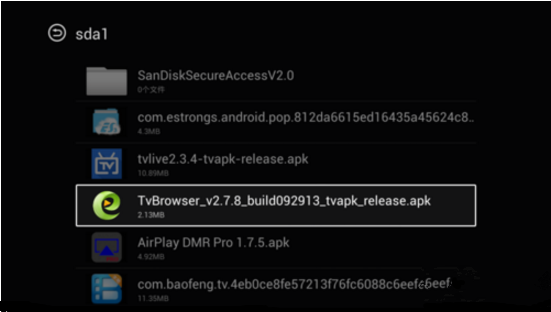

以上就是小编给大家带来的泰捷盒子下载第三方软件的方法,更多相关资讯请关注
THE END





