The Beginning
微鲸电视是一款全新的智能电视,很多用户在观看电视的时候可能对屏幕的亮度不适应,这和电视的背光强弱相关,需要我们根据自己的感受来调节,今天小编来教大调节屏幕的背光的步骤和方法,一起来看看吧!
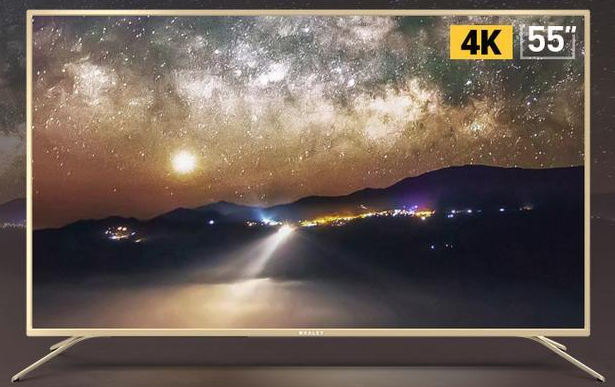
工具
微鲸电视

遥控器
方法
首先打开电视,进入设置界面,点击进入通用。


点击进入图像与声音的选项。


图像与声音选项中的动态背光可以根据环境来自动控制背光源的强弱。建议选择打开。

自己手动调节,则点击动态背光上面的情景模式。


接着选择情景模式中的自定义。
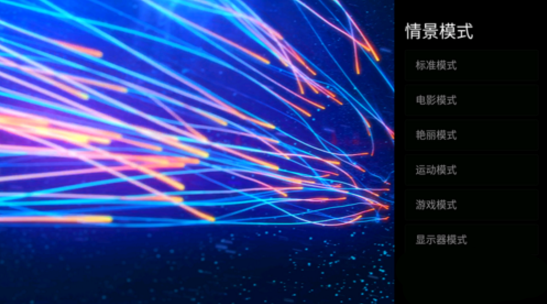
自定义中就有调节背光的选项,我将其调节在40-60之间最佳,其他的一些参数也可以自行调节。
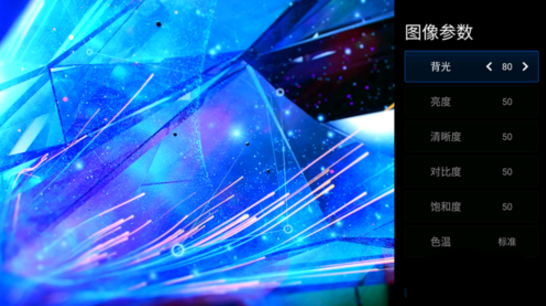

以上就是小编为大家带来的微鲸电视调节背光的方法,更多相关资讯请关注
THE END





