The Beginning
电视和手机相同,也需要定时升级更新系统的,这样才能get到更多强大的功能和内容,下面教小伙伴们如何在线/离线/强制升级,但有一点要强调给大家,超级电视升级的过程中,也就是显示正在更新中,请耐心等待,切勿中途断电、关机!如果中途关机将导致系统损坏!

在线升级
在“应用”桌面找到“系统更新”,确定进入;


进入后默认选中“在线更新”,如有更新按遥控器【确定】键即可;
确定后系统会自动升级到最新版本,如已经是最新版本会提示“当前版本是最新版本”即无需升级



下载“更新安装包”到100%后,点击“重启更新”



提示:正在更新中,请耐心等待,切勿中途断电、关机!如果中途关机将导致系统损坏!
更新完毕电视将重新启动,启动后即为升级完成!
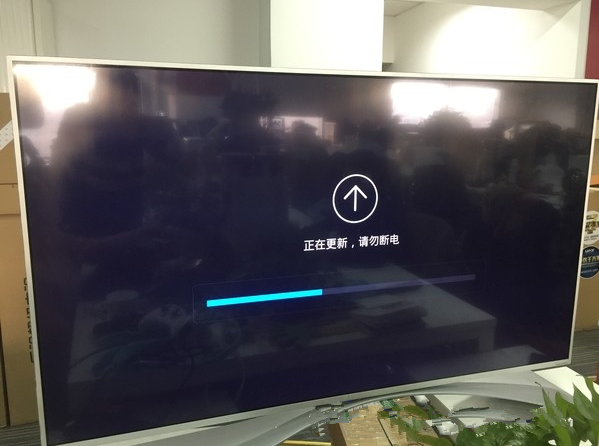
总结:超级电视升级的过程中,也就是显示正在更新中,请耐心等待,切勿中途断电、关机!如果中途关机将导致系统损坏!
以上就是小编带来的乐视超级电视升级系统方法,更多相关资讯请关注
THE END





