The Beginning
8月11日,小米正式推出了新一代真无线降噪耳机——小米 Buds 4 Pro,和上一代比起来,它在全面全能的完成度更高了。那小米buds4pro怎么在通知栏显示耳机?
小米buds4pro怎么在通知栏显示耳机?
1、从小米耳机app进入小米buds4pro,点击【更多设置】。


2、打开【通知栏显示】右侧的开关即可。

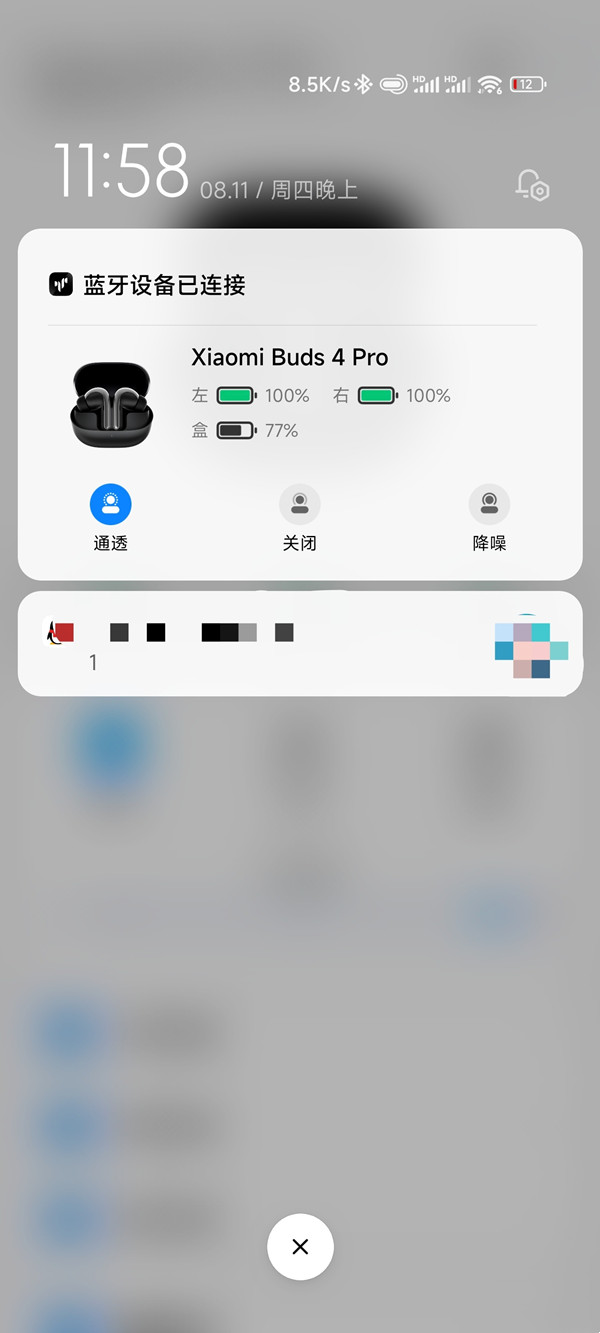
本文以小米buds4pro&&小米12S为例适用于MIUI 13系统小米耳机V1.2.0版本
THE END





