The Beginning
华为p20屏幕自动旋转怎么关闭?看需要竖屏看的内容时,手斜一下就横屏的,很是麻烦,小编为大家带来华为p20屏幕自动旋转设置关闭的方法......
华为p20屏幕自动旋转怎么关闭?
方法一、下拉通知栏,然后在右上角点击【自动旋转】,蓝色为开启,灰色为关闭。

方法二、打开手机【设置】,点击【显示】,在最下方将【自动旋转】关闭即可。


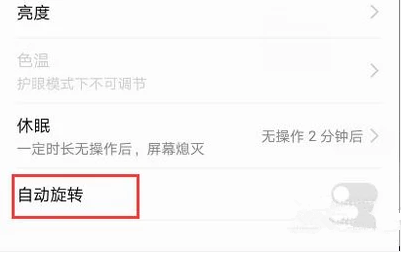
[华为p20支付宝指纹支付设置方法]
[华为P20开发者选项在哪]
[华为P20网速慢怎么办]
[华为p20怎么关闭系统自动更新]
THE END





