The Beginning
华为p10单键导航怎么设置?单键导航相比虚拟导航更便捷,大家快来试试吧,小编为大家带来华为p10单键导航设置的方法......
华为p10单键导航怎么设置?
单间导航左边是语音助手,右边是扫一扫购物的快捷图标如下图所示:

1、这个功能需要在我们开启虚拟导航的地方进行设置,所以首先点击进入【设置】

2、在设置菜单下点击打开【智能辅助】

3、然后点击打开【系统导航】,
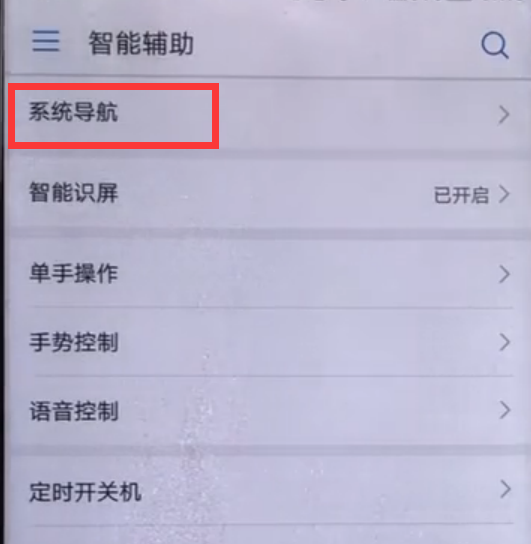
4、然后我们就进入了打开导航的页面,点击勾选“屏幕内单键导航”,再点击“更多设置”
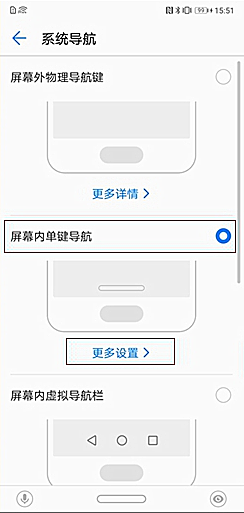
5、点击打开“导航键找到隐藏”开关,这样手机在操作一些功能的时候,导航键就会自动隐藏,比如截图。

[华为p10怎么设置来电图片]
[华为p10杂志锁屏怎么关闭]
[华为p10电量百分比怎么显示]



THE END





