The Beginning
很多手机可以在手机里设置应用锁,防止别人使用手机时查看自己的使用信息,那荣耀70pro+怎么隐藏应用?
荣耀70pro+怎么隐藏应用?
荣耀70pro+不支持隐藏应用,系统取消了隐藏应用图标的功能,但是可以设置软件锁。设置软件应用锁的具体操作步骤如下:
1、在手机设置菜单中点击【安全】。


2、点击【应用锁】选项。

3、点击【开启】并设置应用锁密码,打开应用右侧的开关即可。
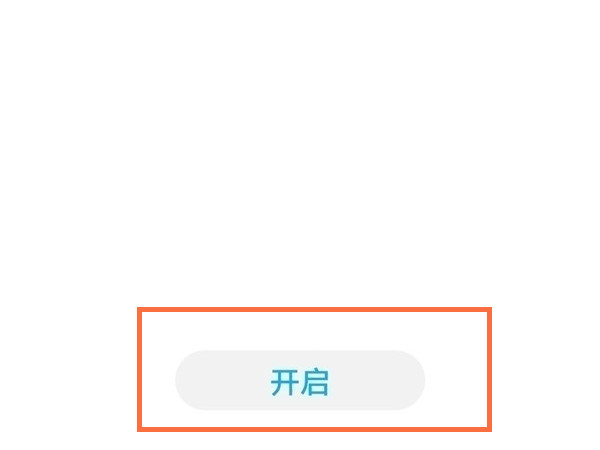

本文以荣耀70pro+为例适用于Magic UI 6.1系统
THE END





