The Beginning
森海塞尔CX7.00BT耳机作为一款无线蓝牙耳机可以在手机上使用,想要在在电脑上听音乐也可以使用这款耳机,那么这款耳机怎么连接电脑使用呢?跟着小编了解一下。
支持蓝牙的电脑
和在手机上使用一样,通过电脑蓝牙搜索耳机蓝牙信息,配对后就可以正常使用了。

不支持蓝牙的电脑
即便是不支持蓝牙的电脑也可以通过USB线连接使用,下面以WIN7系统为例说说具体步骤:

1.使用随附的USB线将耳机连接到电脑上,连接电脑时耳机也会同时充电。

2.点击电脑开始菜单,打开电脑上的【控制面板】。

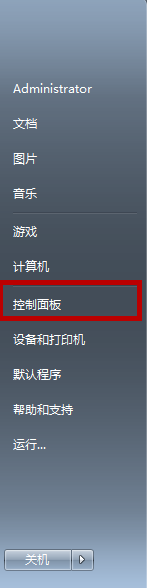
3.在控制面板菜单中选择【硬件和声音】。


4.在硬件和声音菜单中选择【管理音频设备】。

5.在播放中右键选择“CX7.00BT”作为默认音频设备。

完成设置之后就可以在电脑上使用耳机听音乐了。
以上就是小编给大家带来的关于“森海塞尔CX7.00BT耳机怎么在电脑上听音乐”的全部内容了,更多智能耳机精彩资讯尽在(https://www.znj.com/znej/)!
THE END





