The Beginning
三星note8紧急模式怎么打开?开启了紧急模式之后,可以通过使用最少的主屏幕布局并限制可以使用的应用程序数量来节省电池电量,接下来就分享给大家三星note8紧急模式设置教程。
三星note8紧急模式怎么打开
第一步:

在待机页面下,按住【电源】键2-3秒。

第二步:

点击【紧急模式】。

第三步:
阅读“条款和条件”后,将所有的选框勾选。

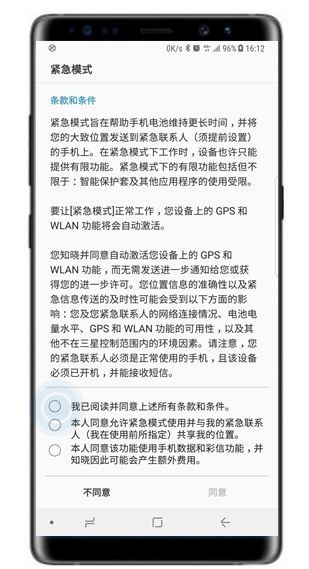
第四步:
点击【同意】。
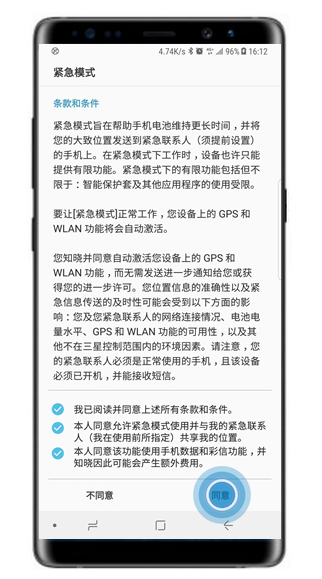
第五步:
阅读“紧急模式”功能的说明后,点击【启用】。
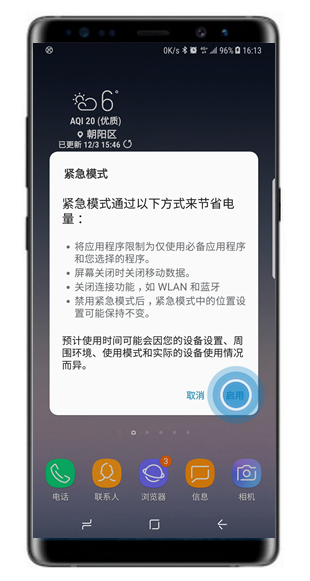
以上就是小编给大家带来的关于“三星note8紧急模式怎么打开”的全部内容了,更多智能手机资讯欢迎关注(m.znj.com)!
THE END





