The Beginning
手机的双击亮屏功能开启后,不需要按电源键亮屏,只需要轻轻点两下屏幕即可亮屏。那vivox80怎么设置双击亮屏?
vivox80怎么设置双击亮屏?
1、打开手机设置,点击【快捷与辅助】选项。
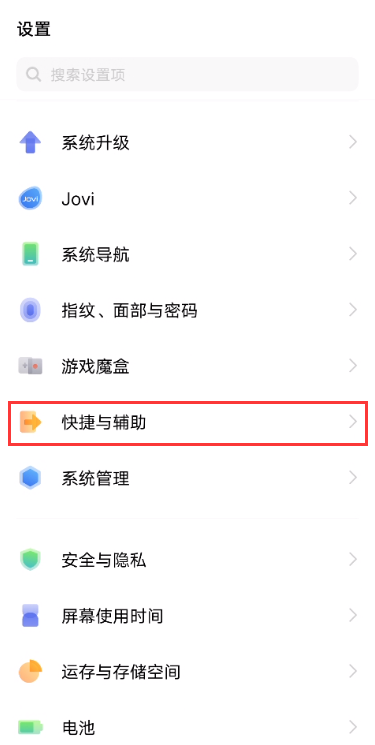
2、点击【智能体感】选项,点击【智能亮屏熄屏】。

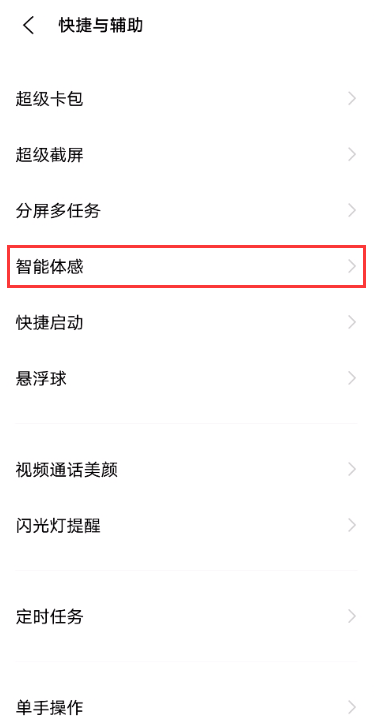
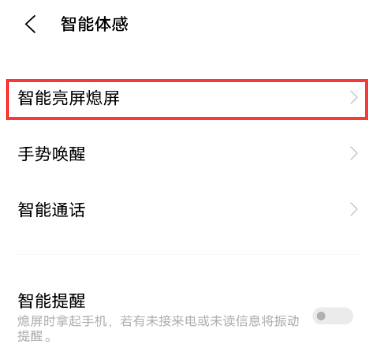
3、打开【双击亮屏】右侧的开关即可。

本文以vivo x80为例适用于OriginOS Ocean系统
THE END
TAG:双击

手机的双击亮屏功能开启后,不需要按电源键亮屏,只需要轻轻点两下屏幕即可亮屏。那vivox80怎么设置双击亮屏?
1、打开手机设置,点击【快捷与辅助】选项。
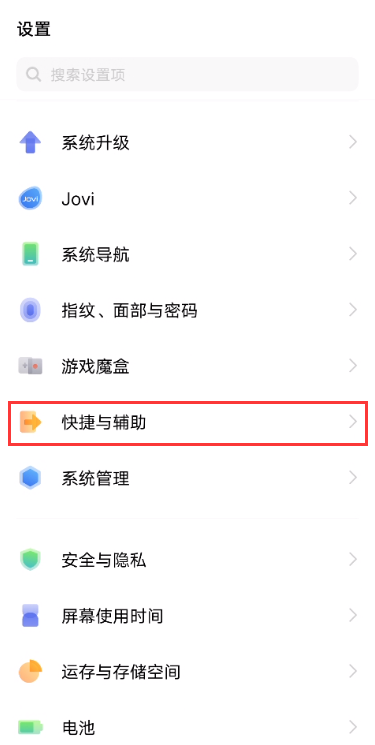
2、点击【智能体感】选项,点击【智能亮屏熄屏】。

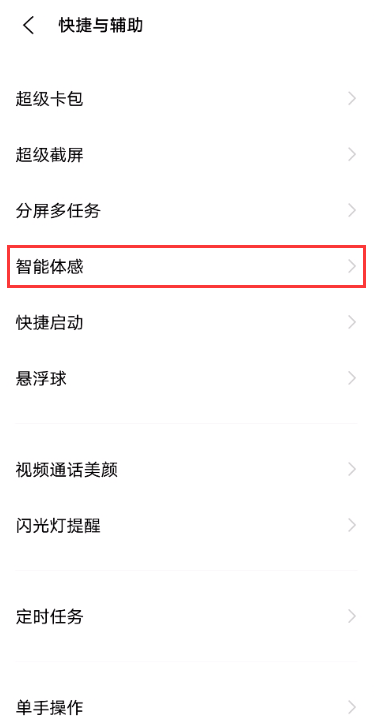
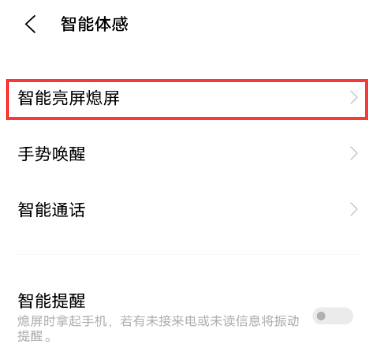
3、打开【双击亮屏】右侧的开关即可。

本文以vivo x80为例适用于OriginOS Ocean系统
TAG:双击