The Beginning
由于改变屏幕的功率可能会导致屏幕的色彩等参数出现变化,影响到观感,因此屏幕厂商会采用dc调光来调节亮度。那vivox80prodc调光在哪里打开?
x80怎么开dc?
1、打开手机设置,点击【系统管理】。
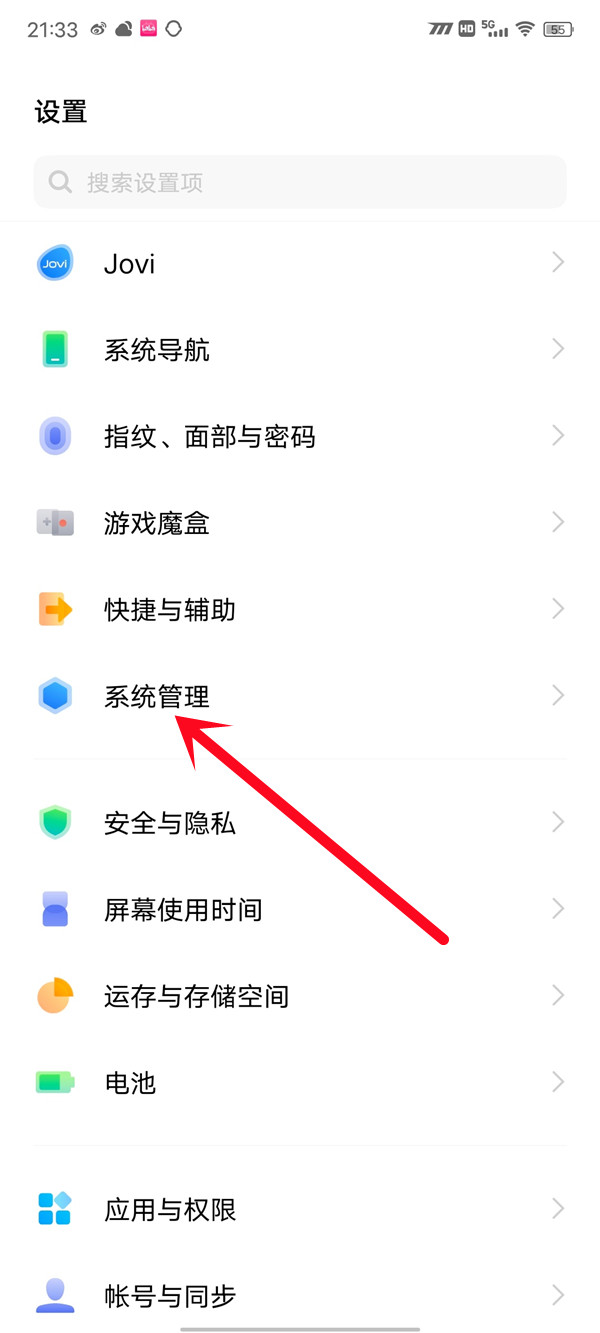
2、点击【开发者选项】。


3、打开【低亮度防屏闪】右侧的开关。

小编提示:如果手机系统管理设置中没有开发者选项,需先进入系统管理-关于手机-版本信息,连续七次点击版本号进入开发者模式。

本文以vivo x80 pro天玑版为例适用于OriginOS Ocean系统
THE END
TAG:调光 dc vivox80pro





