The Beginning
当我们需要把电话转移到其他设备上的时候,就需要用到呼叫转移功能,如果用了呼叫转移手机是接听不到电话的哟,所以要谨慎设置。下面是关于iPhonexs如何设置呼叫转移的教程,跟着步骤操作即可。
第一步:
打开手机后,点击进入拨号键。

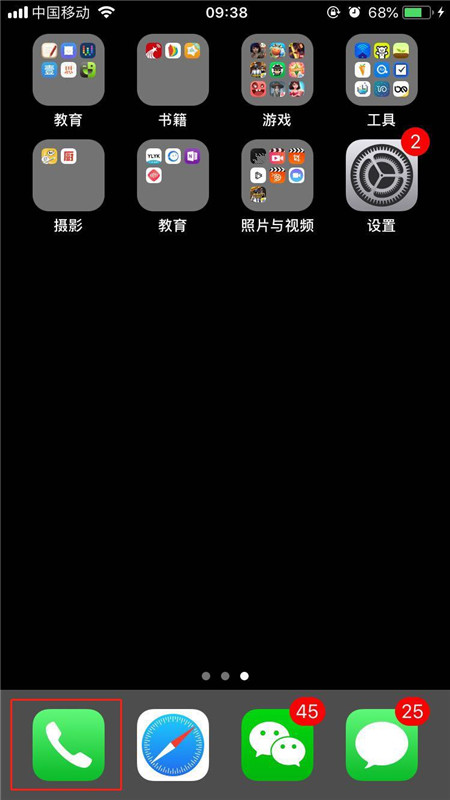
第二步:
再点击切换【拨号键盘】。
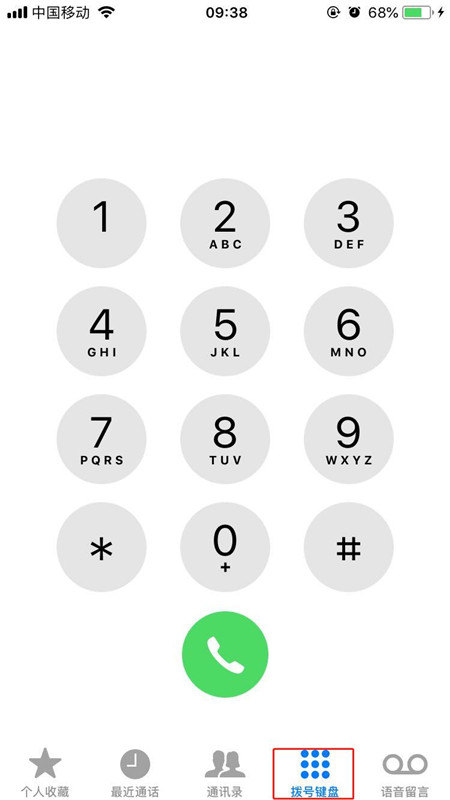
第三步:

然后我们只要拨号输入“**21*+需要转移的电话号码+#”,点击拨打。
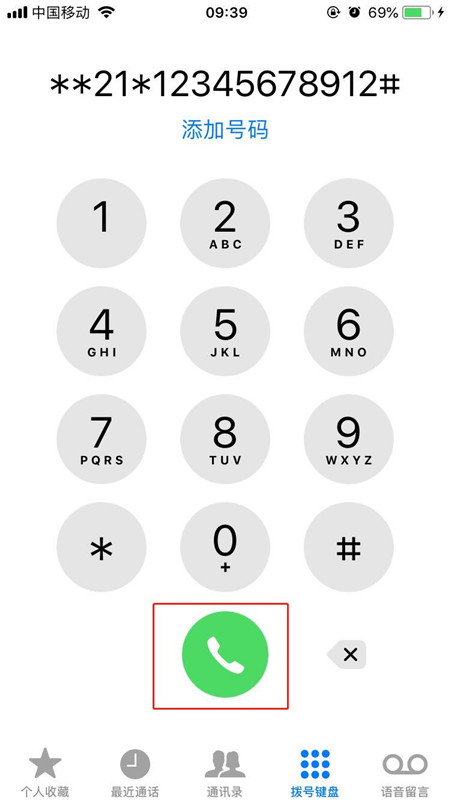
第四步:
等到出现以下页面,点击关闭,表示设置成功。

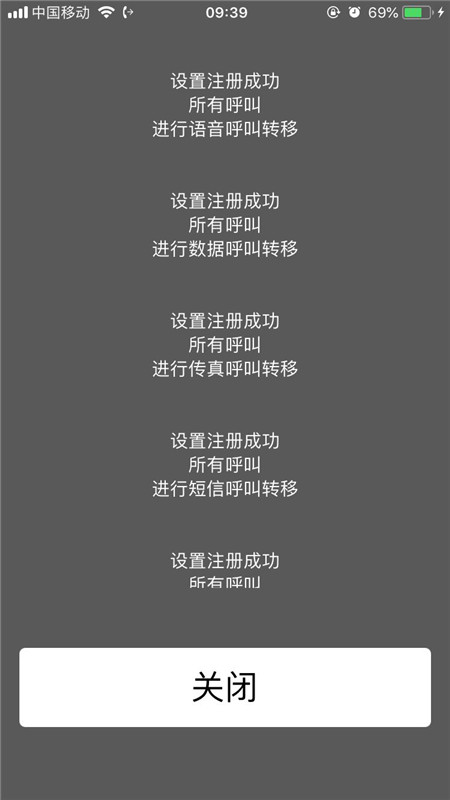
第五步:
需要取消呼叫转移的时候,我们只要拨号“##21#”,点击拨打。
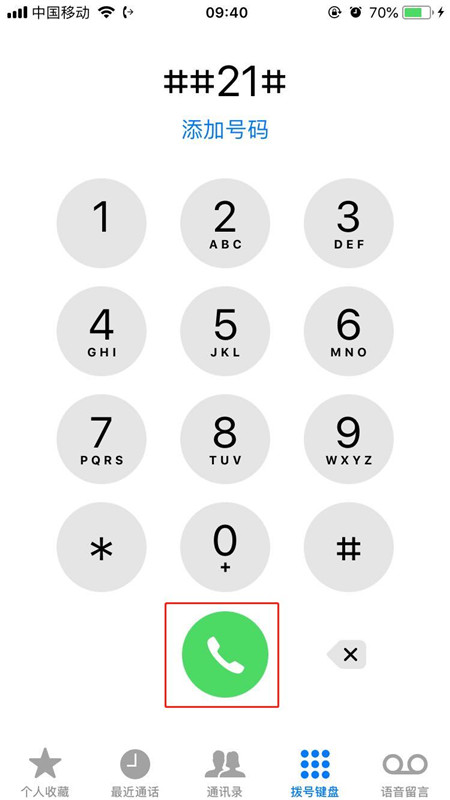
第六步:
出现以下页面,表示呼叫转移已经取消,点击关闭即可。
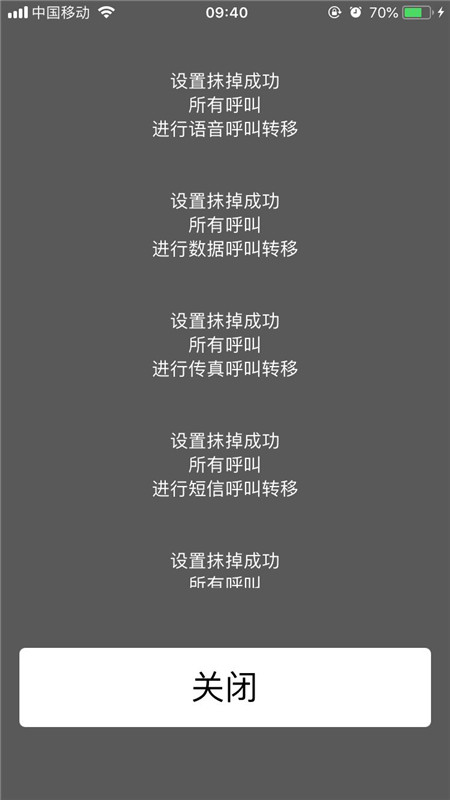
以上就是小编给大家带来的关于“iPhonexs怎么设置呼叫转移”的全部内容了,更多智能手机资讯欢迎关注(m.znj.com)!
THE END





