The Beginning
虽然自动更新系统很方便,但是有的时候我们并不想更新系统,如果手机突然开始了更新也没办法中止。所以建议大家最好关闭系统自动更新,下面给大家介绍iphonexs系统自动更新关闭教程。
iphonexs怎么关闭系统自动更新
第一步:

进入手机桌面,打开【设置】。

第二步:
进入设置界面,点击【通用】选项。


第三步:
点击进入【软件更新】

第四步:

这里我们可以看到【自动更新】旁边的状态是打开的,点击进入。
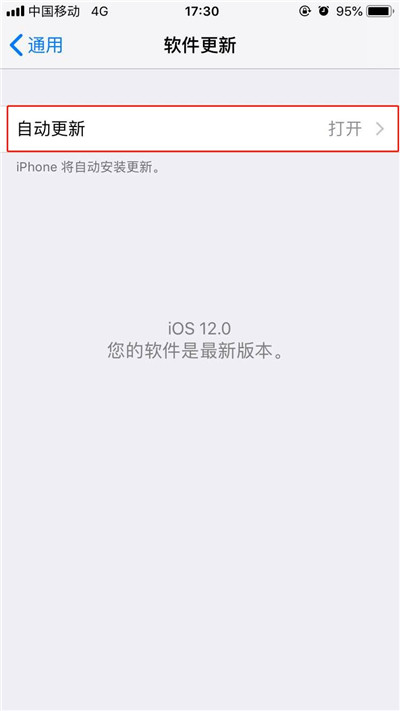
第五步:
然后点击【自动更新】右侧的开关按钮,关闭即可。
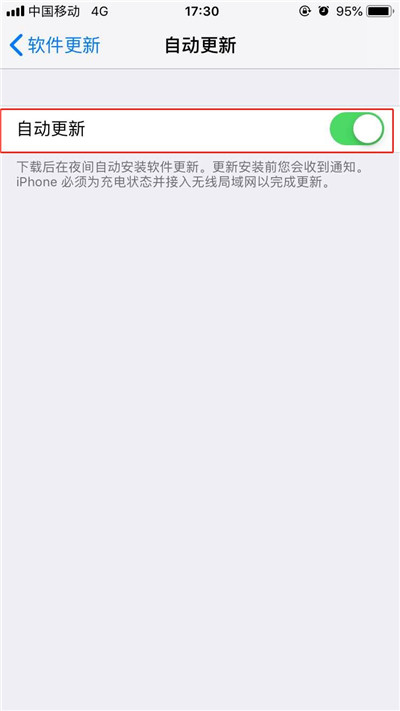
以上就是小编给大家带来的关于“iphonexs怎么关闭系统自动更新”的全部内容了,更多智能手机资讯欢迎关注(m.znj.com)!
THE END





