The Beginning
开启了免密支付服务之后,不用密码就能直接扣钱,也就是自动扣款。为了避免造成财产损失,我们可以选择关闭一些免密支付,下面教大家iphonexr是如何关闭免密支付的。
iphonexr怎么关闭微信免密支付
1、打开微信应用之后,点击底部【我】。


2、点击进入【钱包】选项。
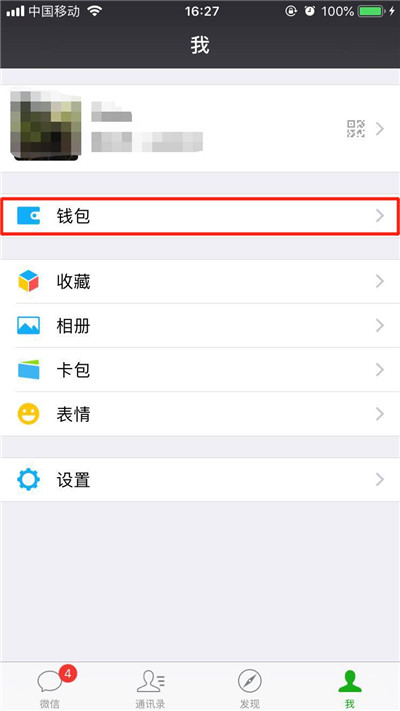
3、点击右上角的【正方形图形】。

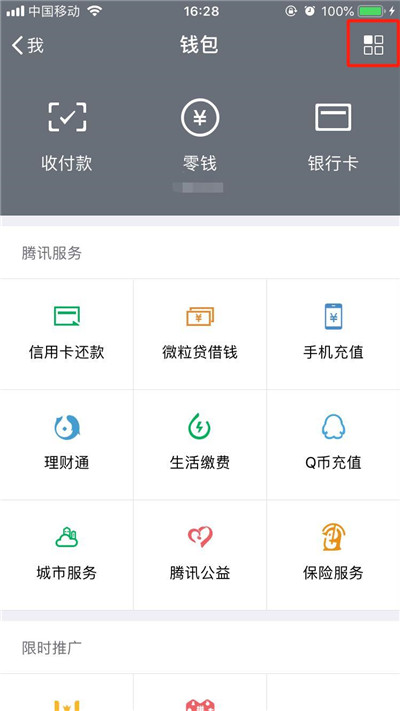
4、进入【支付管理】选项。

5、点击【自动扣费】。


6、下面我们就可以看到已经签约的免密支付服务了,点击进入。

7、点击【关闭服务】即可。
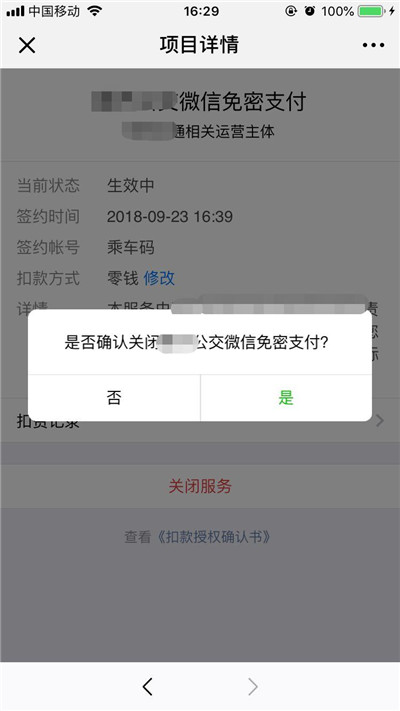
以上就是小编给大家带来的关于“iPhonexr怎么关闭微信免密支付”的全部内容了,更多智能手机资讯欢迎关注(m.znj.com)!
THE END





