The Beginning
手机截图分为常规截图、长截图和局部截图,那苹果手机能局部截图吗,让我们一起来看看吧~
苹果手机能局部截图吗
苹果手机不能局部截图,只能常规截图。常规截图有有三种方法,按键截图、敲击背部截图和悬浮球截图,以敲击背部截图为例,具体操作步骤如下:

敲击背部截图:1、在手机设置菜单中点击辅助功能。

2、在辅助功能中点击触控选项。


3、在触控界面选择轻点背面。

4、选择轻点两下或者轻点三下,勾选截屏。

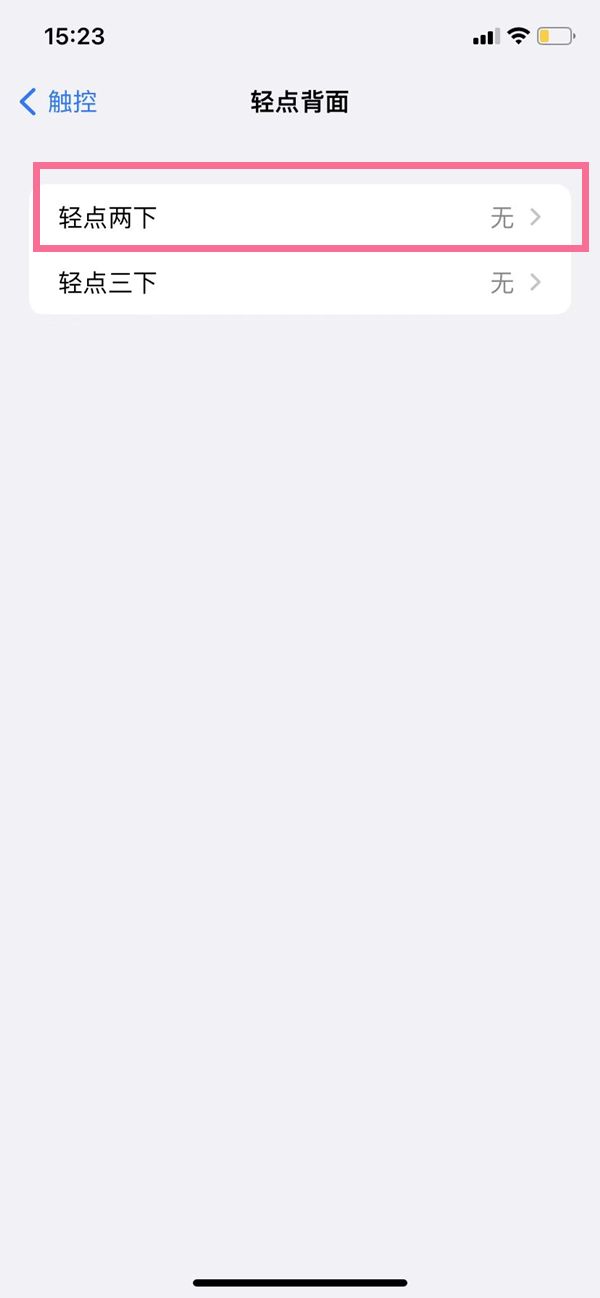
快捷键截屏:在想要截屏的界面,同时按下【电源键】+【上音量键】即可。

悬浮球截屏:点击设置-辅助功能-触控,开启辅助触控,在自定义菜单中,选择一种操作方式,设置为截屏即可。

本文以苹果13为例适用于IOS15系统
THE END





