The Beginning
5G分为两种组网类型,分别是NSA和SA。NSA是非独立组网。SA是独立组网。那华为5gsa功能怎么打开?
华为5gsa功能怎么打开?
华为手机不能设置独立5GSA模式,但可以设置SA+NSA模式。只需要进入手机的开发者选项中进行设置即可。具体操作步骤如下:

1、在手机设置菜单中点击【系统和更新】。
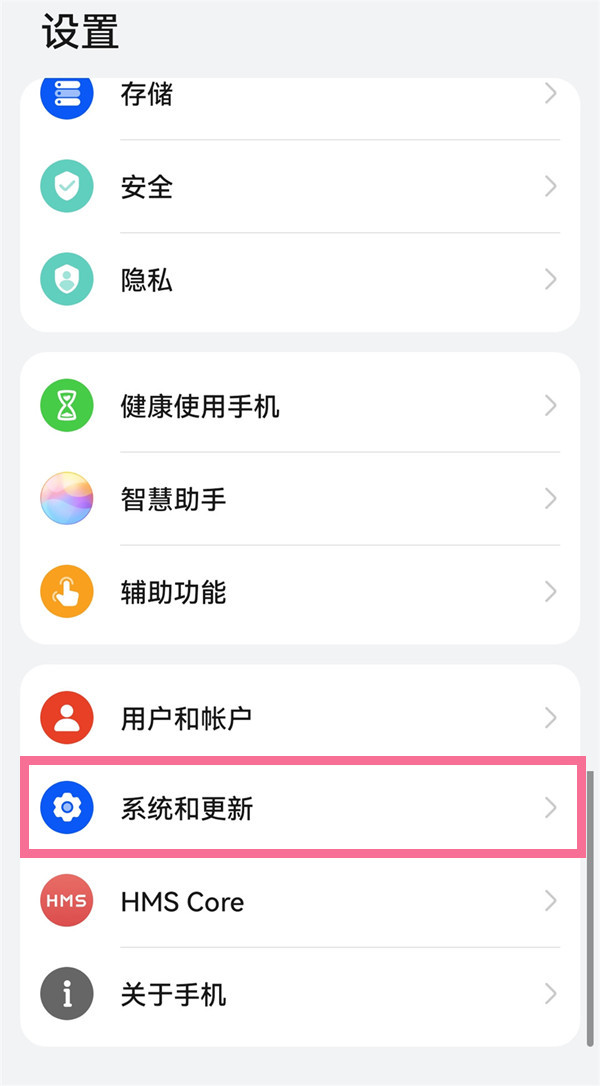
2、点击【开发人员选项】。

3、点击【5G网络模式选择】,选择SA+NSA模式即可。
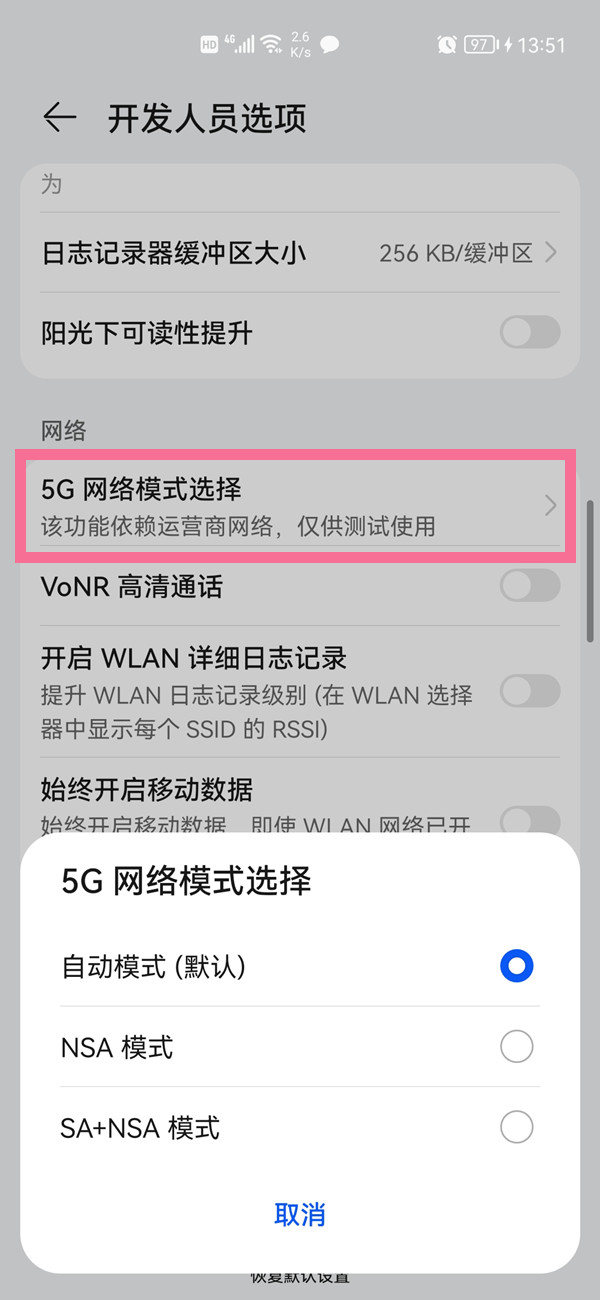
本文以华为Mate40 Pro 5G为例适用于HarmonyOS 2.0系统
THE END





