The Beginning
手机定位是我们经常使用的功能,使用地图导航需要打开手机定位,打开健康码也需要打开手机定位。那怎么定位手机?一起来看看吧~
怎么定位手机?
苹果手机打开手机定位功能方法:
1、打开手机设置,点击【隐私】。


2、点击【定位服务】选项。
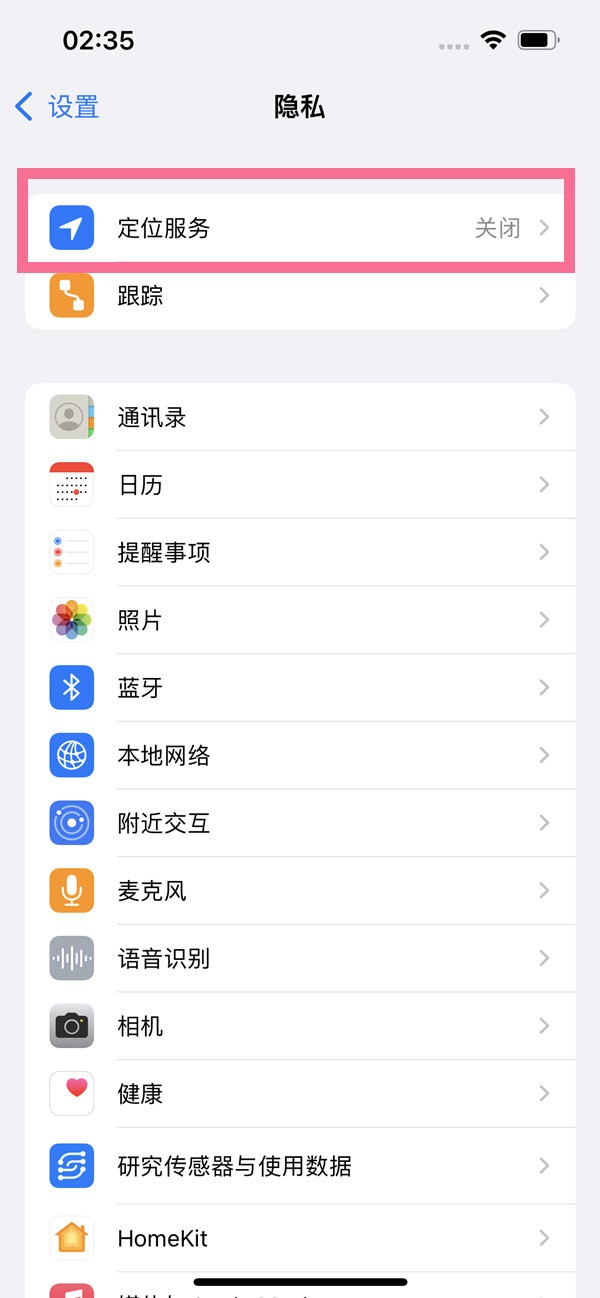
3、打开【定位服务】右边的开关即可。


华为手机打开手机定位功能方法:

1、从手机屏幕顶部右侧下滑打开控制中心。
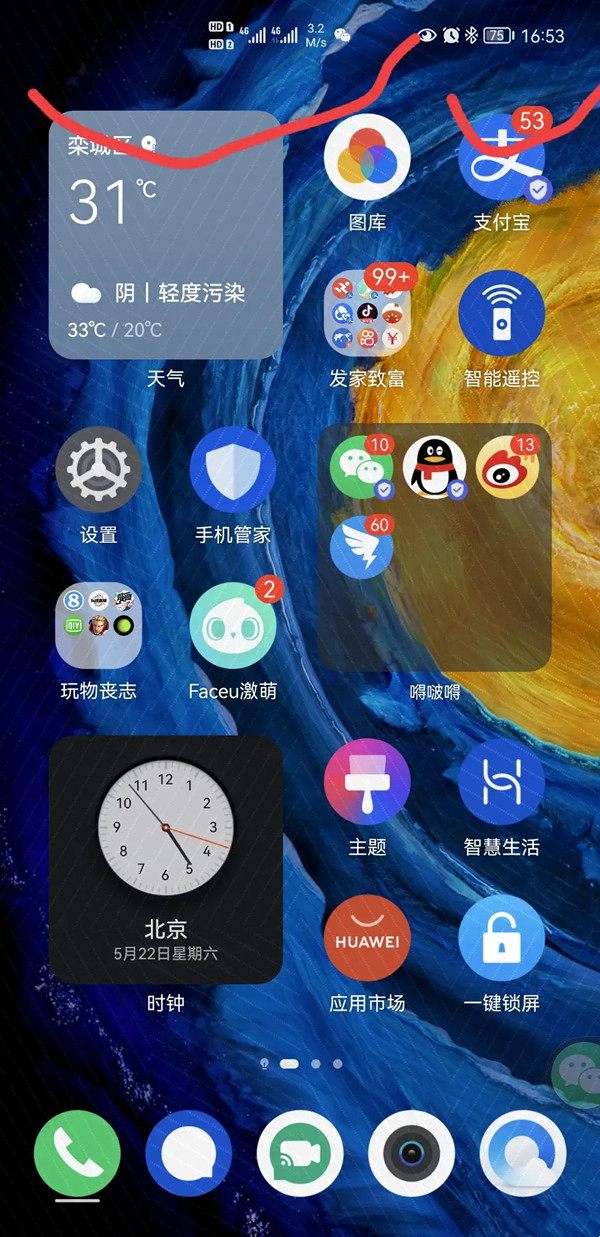
2、点击定位图标即可开启定位。

小米手机打开手机定位功能方法:从手机屏幕顶部右侧下滑打开控制中心,点击定位图标即可开启定位。

本文以华为nova9&&小米12&&苹果13为例适用于Harmony OS2.0&&MIUI13&&ios15系统
THE END
TAG:手机





