The Beginning
新购买的苹果手机激活过程里有个数据迁移没有电,之后还想要进行数据迁移,那苹果13已经激活了还能转移吗,让我们一起来看看吧~
苹果13已经激活了还能转移吗
1、在旧手机设置菜单中点击【通用】。

2、点击【传输或还原iPhone】。


3、点击【现在开始】,登录Apple ID将数据传输至云端。
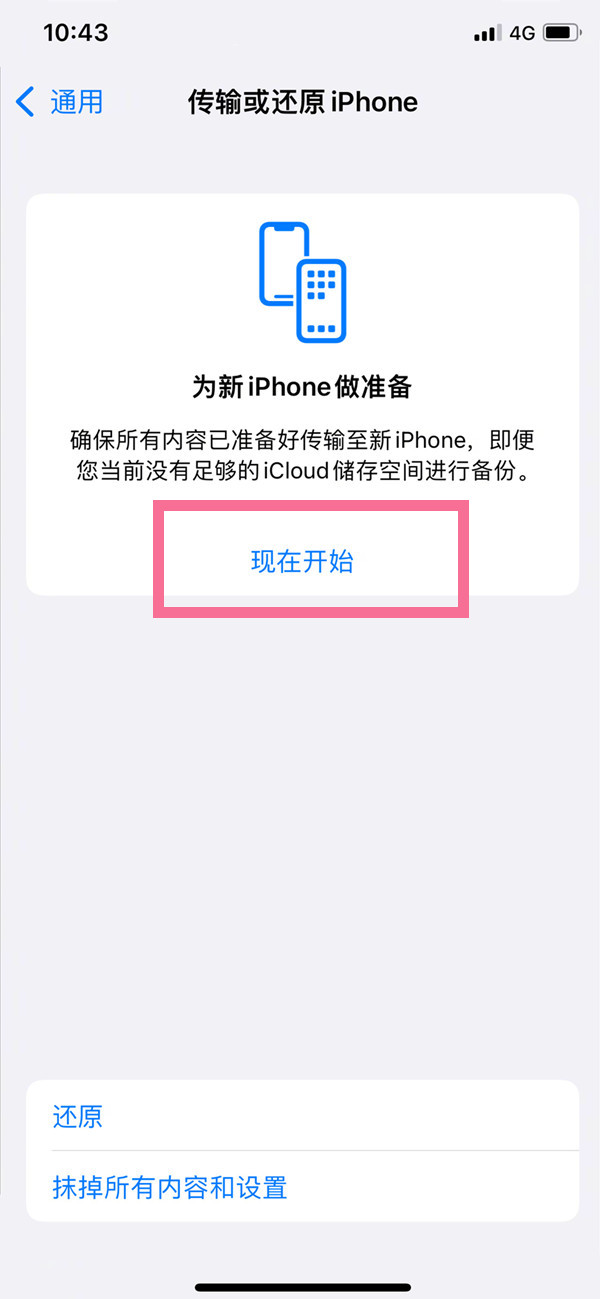
4、在新手机上登录相同的Apple ID即可迁移数据。
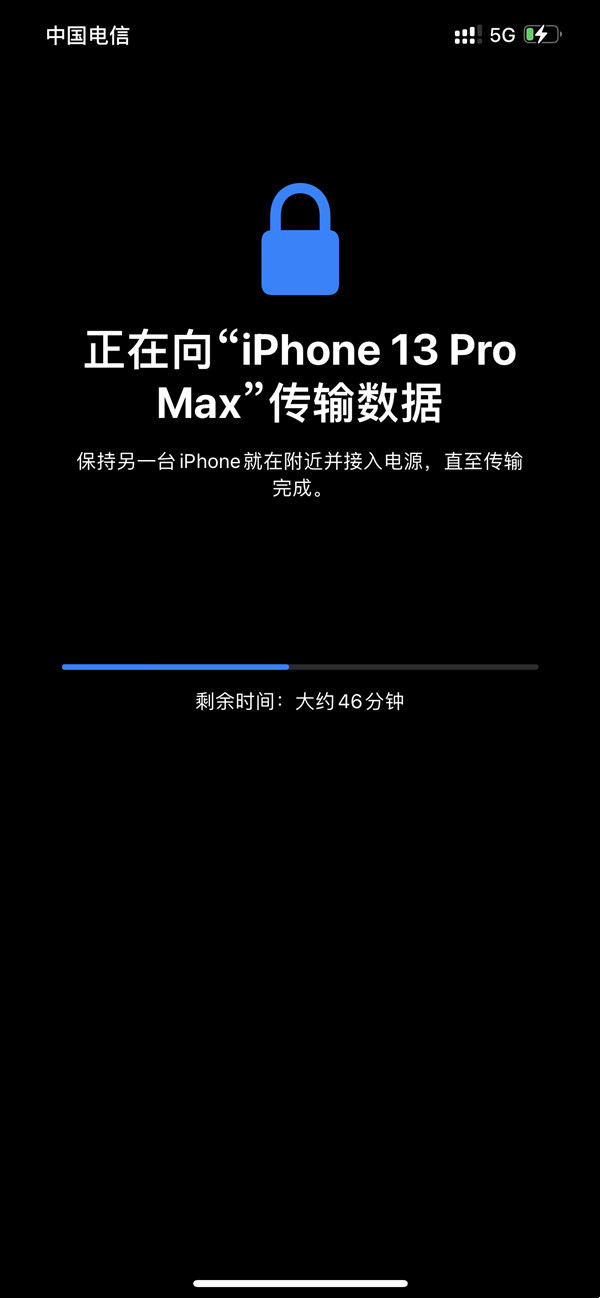
本文以苹果13&&苹果13promax为例适用于ios15系统
THE END





