The Beginning
联想拯救者R9000P 2021款是一款专业的电竞本,可以让用户运行多款大型游戏都毫无压力。那r9000p键盘灯怎么调?一起来看看吧~
r9000p键盘灯怎么调?
1、找到电脑键盘的空格键上的灯光标识。

2、使用"Fn+Space(空格键)"组合键即可开启键盘背光。

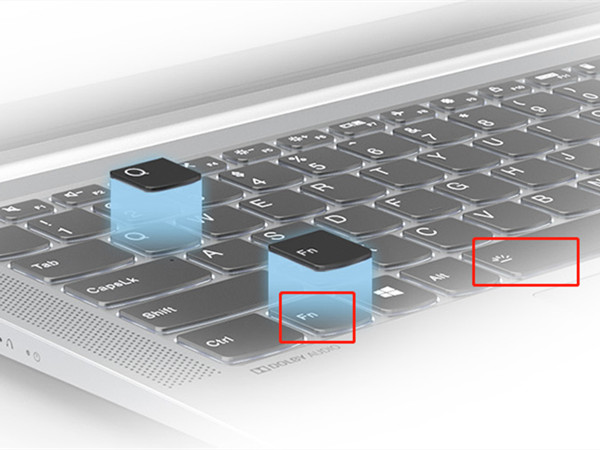
小编提示:有些电脑键盘是左上角的“Esc”按键上有灯光标识,使用"Fn+Esc"组合键即可开启键盘灯。若“Space(空格键)”按键上或者“Esc”按键上没有此标识符号,那说明您的电脑一般不带键盘背光功能。
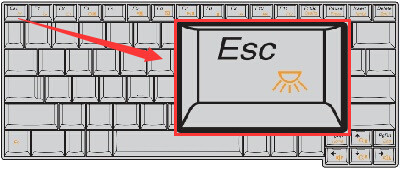
本文以联想拯救者r9000p为例适用于windows 10系统
THE END





