The Beginning
手机除了通讯之外,现在已经变成了我们的信息储存工具,所以有的应用里面也会涉及到很多个人隐私,我们可以选择把应用程序隐藏起来,即使手机借给别人也不用担心信息泄露,下面是相关的设置教程。
三星a9s怎么隐藏应用程序
1、在主页屏幕的空白处点住不松手。


2、出现入图所示的画面,点击【主屏幕设置】。


3、继续点击【隐藏应用程序】按钮。
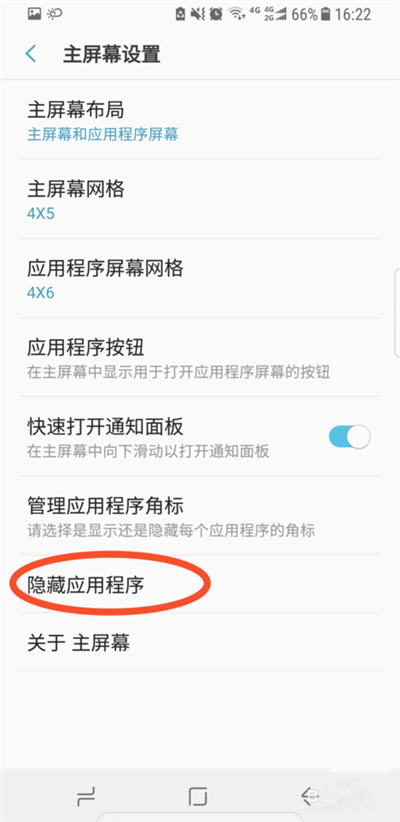
4、这时候你手机上所有的应用程序就是按照字母排序显示出来,勾选你想隐藏的应用,点击右上角的【应用】即可将其隐藏!


5、如果想显示隐藏了的应用,步骤一样,取消勾选,点击【应用】即可!

以上就是小编给大家带来的关于“三星a9s怎么隐藏应用程序”的全部内容了,更多智能手机资讯欢迎关注(m.znj.com)!
THE END





