The Beginning
相信不少人都加入了各式各样的微信群,大家在群里聊天、分享图频、视频等等。那微信群相册怎么建立?
微信群相册怎么建立?
微信不自带群相册功能,只能通过第三方的群相册微信小程序建立。具体操作步骤如下:

1、打开手机微信,搜索群相册微信小程序。

2、点击下面的创建群相册并分享到微信群。
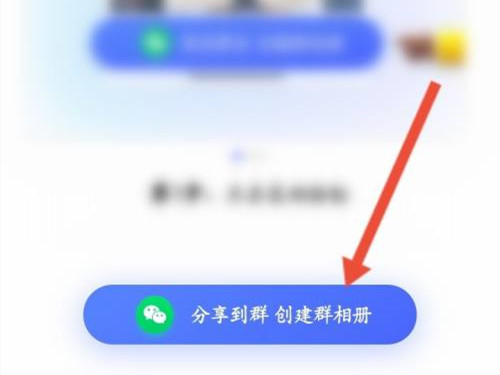
3、在群聊界面点击群相册向程序,点击【+】即可添加照片。

本文以华为p50为例适用于HarmonyOS 2.0系统微信V8.0.19版本
THE END





