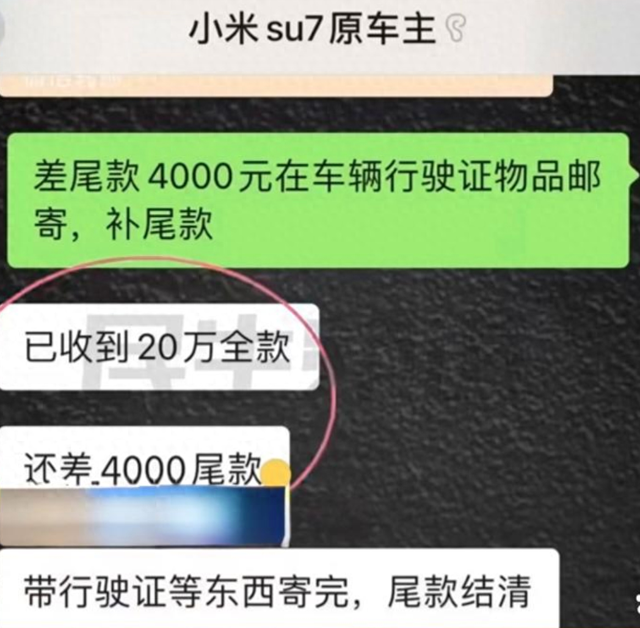The Beginning
佛山顺德区青年人才驿站小程序使用指南
一、用户登录进入小程序。
关注“顺德青年”微信公众号,点击自定义菜单【人才驿站】进入【顺德区青年人才驿站】小程序。
二、驿站入住申请指南。
1、点击【驿站入住】

2、选择需要申请的驿站。

3、初次驿站申请步骤请看以下图例指示:

①选择入住、离开日期。

②阅读驿站详情,下滑至底部勾选确认声明。
③点击“立即申请”。
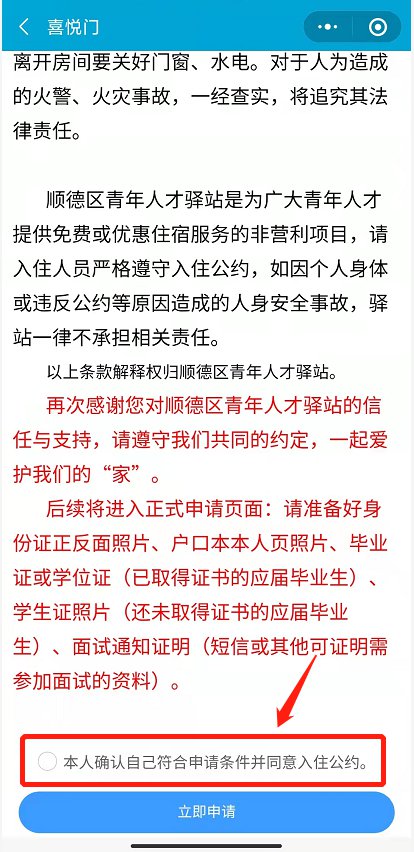
④填写并选择所有需添加的信息。

⑤确定已添加信息无误后,点击【确定提交】。


⑥建议勾选【允许】,接收驿站审核结果通过。

⑦首页点击【我的】,再点击【我的住宿】。
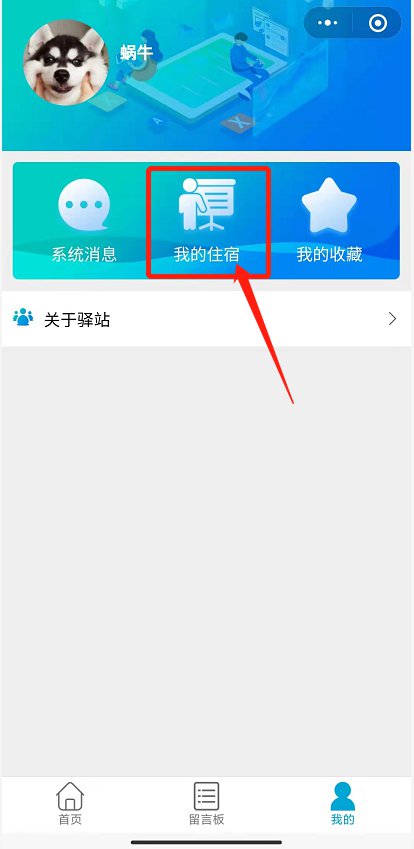
⑧点击【入住申请】。

⑨可查看申请详情。


4、续住驿站申请步骤请看以下图例指示:
①在首页点击【我的】,再点击【我的住宿】。
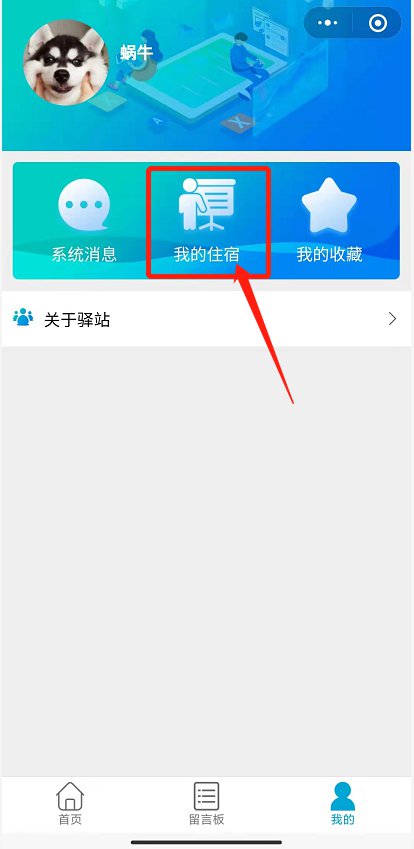
②点击【续住申请】。

③选择并上传所有需添加的信息,点击【确定提交】。

④点击【续住申请】。

⑤可查看申请详情。

5、完成订单后,驿站评价步骤请看以下图例指示:
①在【我的住宿】点击【评价】。

②填写留言内容,点击【确定提交】,完成留言。

温馨提示:申请长租操作步骤相同。
THE END