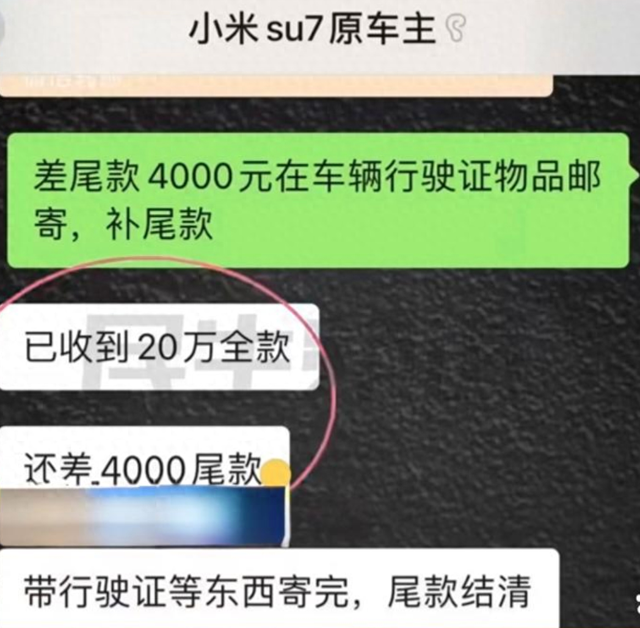2022淮安职称初定申报填写注意事项(详细步骤)
(一)个人基本信息
请准确填写相应信息,有红色*号标记为必填项
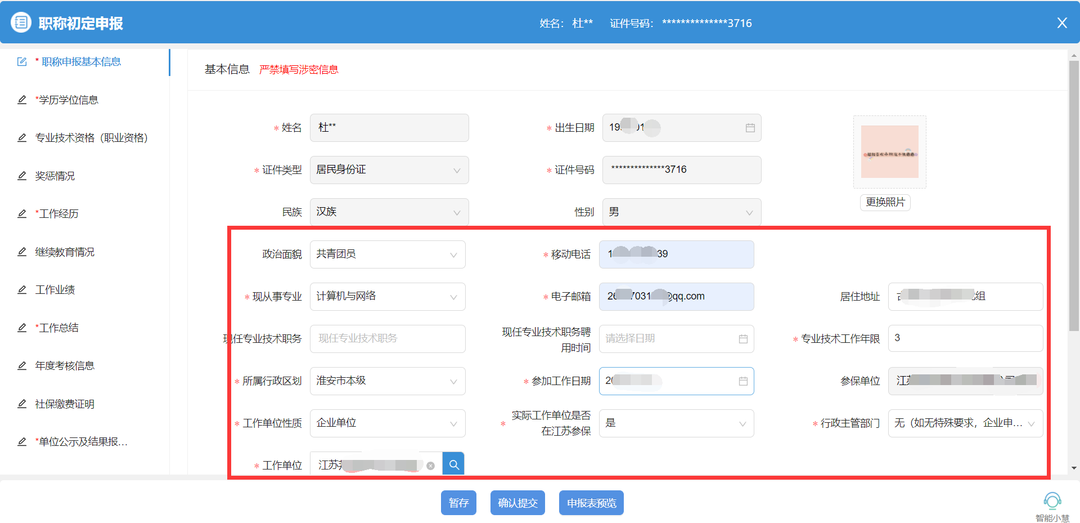
1、所属行政区划:
“江苏省-淮安市- XXX区(县)”;
● 前面存在三角形标记的说明可以展开,请选择到最后一级,如市本级、淮阴区等。
● 所属行政区划请根据单位所在区域进行选择,如不能确定,请咨询对应职称办。
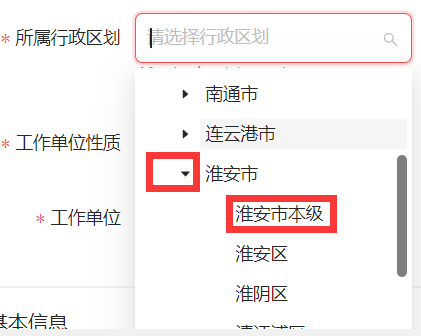
2、行政主管部门
请根据现从事专业选择对应的主管部门
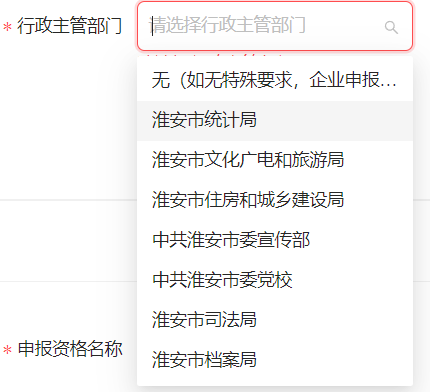
3、申报基本信息

按顺序填写:申报级别、申报专业;
系统会根据“所属行政区划”、“申报级别”、“申报专业”提供对应的报送受理部门供申报时选择。
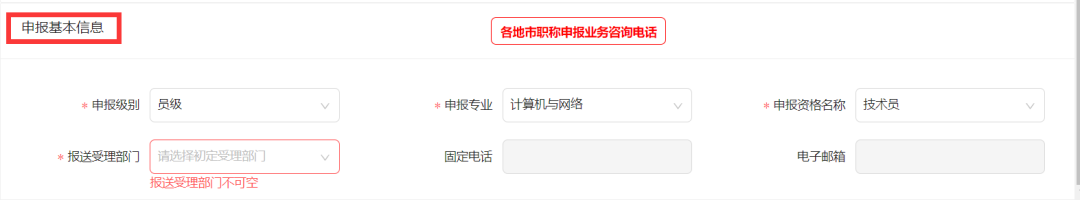
4、各县区职称办联系方式
可以点击页面所示位置,查询淮安市各地区的职称处咨询电话
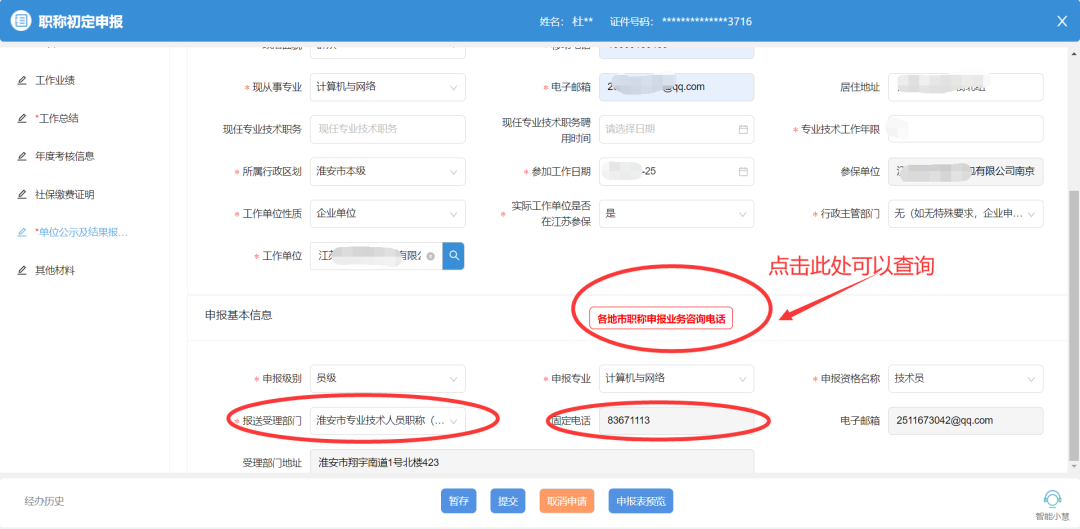

5、工作总结
工作总结(1)支持在线填写以及调整格式;(2)使用word文档编辑好文字内容和格式之后复制粘贴到此申报页面(推荐)。

填好之后点保存按钮,再点击“申报表预览”,查看内容和格式是否正常。
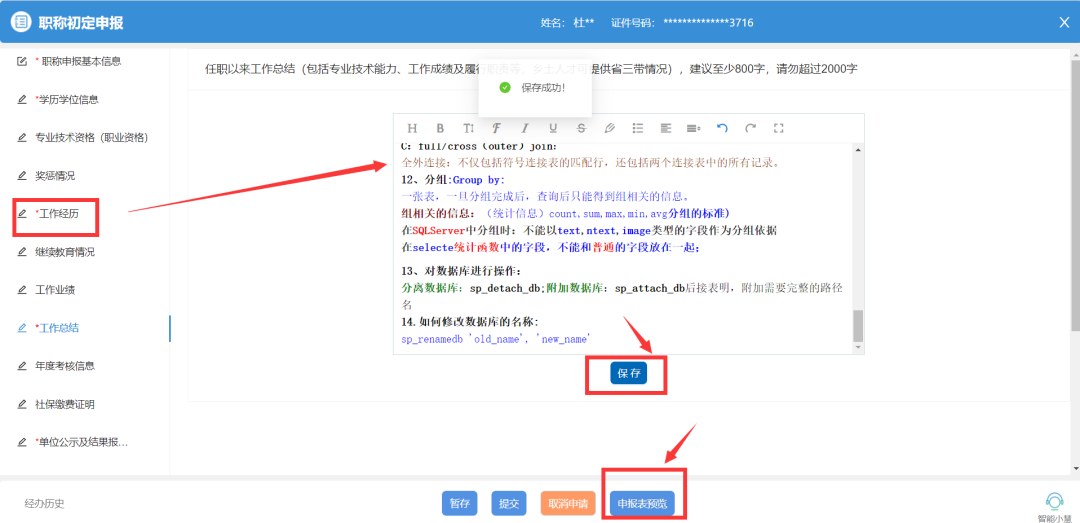
6、提交申报
(1)将申报信息填写完整之后(*号标记为必填项),点击页面下方的“提交”按钮,确认提交。

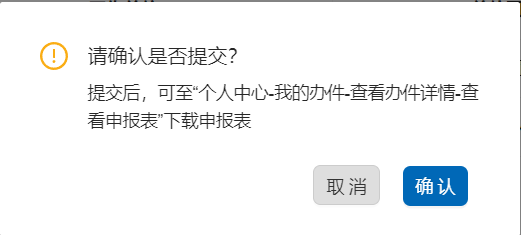


(2)若点击“暂存”按钮,在【个人中心】-【我的办件】点击“修改”按钮,可以继续填写申报信息,填写完成之后一定要点提交才是成功申报。



(二)在申报页面对应项目中需上传下列材料(仅支持PDF格式):
1、学历学位信息
自动获取学信网的学历学位信息;如果没有获取到,则需要申报人手动添加信息并上传材料(如下图)。
手动添加学历信息的申报人还需要上传学信网电子注册备案表或毕业生学籍登记表(请确保电子注册备案表有效期3个月以上),上传位置如下图。


2、单位同意证明(需单位公章)

3、社保缴费证明
申报人在现单位连续参保至少3个月以上,纸质扫描要清晰。

(三)选择申报专业
从系列到具体专业,申报专业请逐级选择:
例:工程→建设工程→科技管理→工程造价 (三角形标记的可以点击展开,选择到最后一级节点)