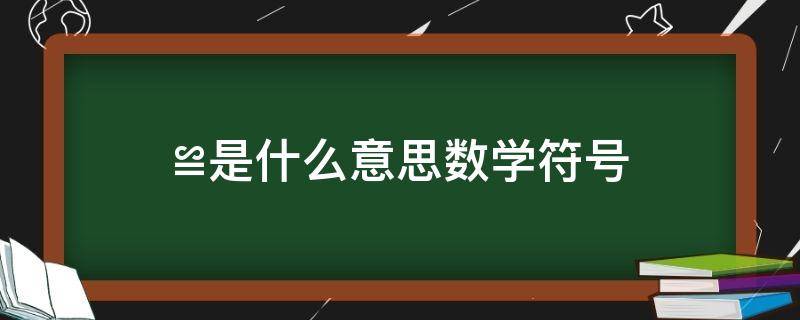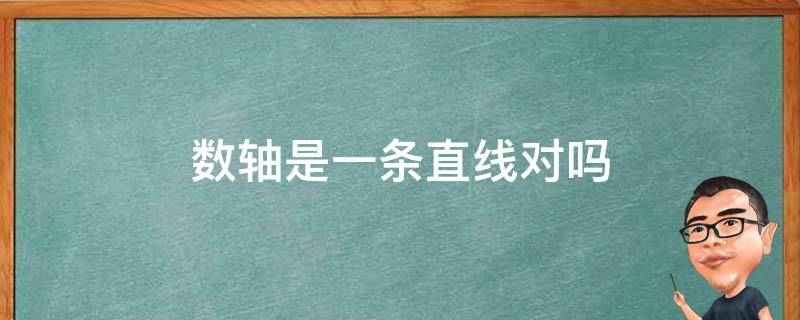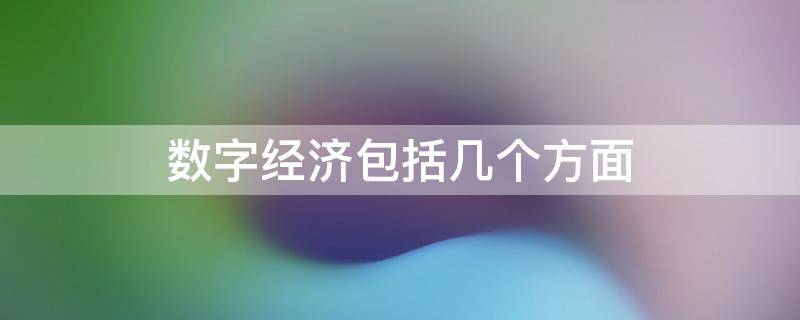先说点废话,猴子我本身是个老色胚。
长期混迹galgame论坛,MOD强项用补丁是把美女拉下马,简称去码,美其名曰:追求真实。
I社什么的最有爱了。去年年初偶然间接触到少女卷轴4,深为之吸引。从上手到研究,使出了以前研究galgame的精神在刨。天天泡在影大,2001大,FOX大的帖子里泡。从只会改油光值,到自己改部件,到自己写SCRIT。就这样一步一步的来到了伪·少女卷轴5的世界,并为了使其变成真·少女卷轴5而努力着。
说起来,猴子我是个郁闷的人物,玩了很多H(河蟹)game和GALGAME,自然在改MOD方面自然偏向H系多一点。更郁闷的是,以前为了I社游戏学会并且用了几年的3D软件在上古的世界中各种蛋疼。所以现在悲催地抱着3DMAX的教材在啃,还是实体书的那种。好在中箭组的各位老大们没嫌弃我内功还没修成,让我脑门上顶着个学徒的名号加入了中箭组,说实话,里面都是我仰望的存在,诚惶诚恐,诚惶诚恐。
我这人虽然色胚,但有一点好,不爱闲着。我问老大们,现阶段完成原创MOD有点鸡无力,写点技术贴行吗?老大们说:可以。
立马开工。
看到论坛上一些朋友(其实我不喜欢称人为小白),真心有一句善意的建议,自己动手得到的,远比伸手得到的多。论坛上很多的技术贴、置顶帖是各位大大们呕心沥血编辑出来的,这些朋友的许多问题,其实在这些帖子里早就回答了无数遍了。自己不去看,看到技术帖,说明贴就绕道走,回头遇到问题又上来问,别人在忙没回答他,就说怪声怪气的话。说真的,多点百度一下,你的问题就在眼前。很多人都是这么过来的,还是那句话,自己动手得到的比你伸手得到的多,话多了莫怪。
进入正题,主要讲讲真实光源和龙战士模组的原理和在游戏中的设置。会的高手莫喷。
一、 为你扒开光影模组的小内裤。
无论是ENB,真实光源,还是别的第三方光影模组,均是对游戏光影输出进行再处理,极少涉及修改游戏内核。(因为内核都在各个封装文件中,我还没见过有哪个MOD要改到这些文件,这些文件不是ESP,也不是BSA,有兴趣的朋友可以用反编译软件找个小点的封装文件解压看看,我就没那心思折腾自个了。)包括游戏原始的SKYRIM.ESM,所有的ESP和BSA都是这个游戏的一个个插件。
打个比方,就像是以前的任天堂红白机,要插入游戏卡才能玩,游戏机是内核,而游戏卡就是各种插件了。而光影模组,就是专门处理光影的辅助游戏卡。这也是为什么用了光影插件基本上都要掉帧数的原因。你把游戏的原始光再处理和过滤了一遍,CPU和GPU多做了不少工作,能不掉帧?
想不掉帧,行,改游戏内核,前提是你能拿到该游戏的源码!
要玩转光影模组,请记住以下几个主要词汇:
Saturation(色饱和度) Brighness(亮度) Contrast(对比度)
Color Shift(色差) DOF(景深) Bloom(静态高光) HDR(动态高光)
Radius(半径) Red Blue Green(三原色:红蓝绿,所有颜色都由这三种色混合而成,例如黑色,就是三原色都为0,白色:三原色都为255)
Alpha(阿尔法通道)
所有的光影模组,都有这几个条件,都涉及这几个方面的配置。工作原理就是把游戏的原光影,通过你设置的这几个条件进行过滤或者增强,然后展现在你的面前,这就是所谓的光影模组了。更高级一点的ENB还涉及与显卡驱动程序的接口调用,这些就不用去理解了。猴子我在这方面水平不足,那些DLL调用,缓存调用太高级,我没那个水平,只知道点原理。
二、真实光源模组RealisticLighting 3.4a介绍与配置教程:
先上个对比图


其实说真的,很多人认为Realistic Lighting没有ENB强,这本身就是个错误,RealisticLighting作为从上古4就开始开发的光影模组,有着深厚的技术积累。只是很多人不会配置,说实话,他的配置方法让人真心蛋疼。但在现阶段,特别是中配置玩家,Realistic Lighting确实比ENB省资源,而且配置好的话,效果和ENB不相伯仲。
优点:可进行整体/白天/夜晚/黄昏/清晨/室内/地牢的光影进行配置。而且时间,事件的光影过渡相当自然,从这个模组的命名就可以知道:真实。
缺点:通过自身的INI文件来设置,不能在游戏里用所见既所得的方法配置,稍显烦琐。
真实光源Realistic Lighting 3.4a下载:
下载地址:点击进入
JAVA运行库程序下载(配置真实光源必备):
下载地址:点击进入

(题外话:这个MOD的开发者确实比较懒,JAVA作为开发语言来说,开发简单代码少,但在WINDOWS环境中,其运行各种蛋疼,多用于写HTML应用居多。龙战士模组把设置模块写进了游戏,而他只做了一个JAR文件了事。)

1. 安装:解压后这几个全部扔进SKYRIM\DATA文件夹。

2. 设置:(一定要设置,因为默认的,包括T网和N网很多牛人设置的INI文件,都把晚上和屋内,地下城,设置得太黑了,看得眼睛疼。)
打开解压出来的文件夹,我打包了一个真实光源的N网牛人配置的INI文件,给大家学习参考,我们就在他的基础上改吧。打开解压包里“N网某大神的设置”文件夹里的.ini文件,参考如下配置,注意红字部份(为什么不直接改好了发?还是那句话,自己动手得到的比你伸手得到的多,配置一次,你自己去配ENB都没问题,万变不离其宗):

《上古卷轴5》专题站:http://www.ali213.net/zt/esv/
GLOBALMULTIPLIERS (with example information)
These areglobal multipliers - they multiply the value, and affect it globally.
Eye AdaptSpeed is how fast the eye adjusts to new lighting conditions. RL sets to ~20 or 40.
eyeAdaptSpeedMultiplierGlobal=1
Bloomvariables govern the fuzzy lighting effects produced on objects.
Bloom is setto 0 in RL, so multipliers have no effect. Its usually 7 / .3 to .4 / 3 to 4 for vanilla.
bloomRadiusMultiplierGlobal=1
bloomThresholdMultiplierGlobal=1
bloomScaleMultiplierGlobal=1
Target Lumscan have a dramatic effect on brightness. In RL, they are usually 5 / .5. In vanilla,they are usually 1 / 1 or something close.
Im not sureof the exact definition of these variables, so experiment with them as youwill.
With respectto RL values, lowering target lum 2 will increase the brightness, whileincreasing it will lower the brightness.
The effect oftarget lum 1 is usually affected by the value of lum 2.
targetLum1MultiplierGlobal=1
targetLum2MultiplierGlobal=1
Sunlight andSky scales are not HDR, but are in here in the game parameters. Its not a direct sunlight,
but itaffects how bright shadows and anything hit by the sun are. Sky scale IS directly the brightness of thesky.
If you findthe snow too blinding in daytime, the sunlight scale can lower the blindingeffect of it.
sunlightScaleMultiplierGlobal=1
skyScaleMultiplierGlobal=1
Eye adaptstrength is how strong the eye adaption is. RL is ~10-20.
eyeAdaptStrengthMultiplierGlobal=1
These are thecinematic parameters - brightness is around .25 to .5 for interiors in RL, around1 for vanilla.
Saturation isat 1.8 for RL, all over the place in vanilla. Contrast, same - standardized to near 1.0 in RL.
Saturationincreases the colors -> oversaturation is overcolorful, cartoonish,undersaturated is greyscale-esque.
saturationMultiplierGlobal=1
Brightnessdirectly controls the brightness of the scene, along with the Target Lum 1 andTarget Lum 2 variables.
brightnessMultiplierGlobal=1
Contrast isthe depth, the sharpness, of the difference in colors.
contrastMultiplierGlobal=1
These are thetinting settings - in RWX format, so RGB but on a 0 to 1.0 scale, floatingpoint.
The defaultvalues are similar for RL and vanilla, but range all over depending on the typeof area.
Keep changessmall - small changes will make a drastic difference.
Changes willbasically tint the entire game - if you multiply red, everything will have areddish tinge to it (or be entirely red).
redMultiplierGlobal=1
greenMultiplierGlobal=1
blueMultiplierGlobal=1
alphaMultiplierGlobal=1
These areDepth of Field multipliers. I recommendonly changing globals.
DOFStrengthMultiplierGlobal=1
DOFDistanceMultiplierGlobal=1
DOFRangeMultiplierGlobal=1
GLOBALMODIFIERS
These areglobal modifiers - they are added on (or subtracted) after the multiplicationis done.
Refer to theGlobal Multipliers section for definitions on each variable.
eyeAdaptSpeedModGlobal=50
bloomRadiusModGlobal=0
bloomThresholdModGlobal=0
bloomScaleModGlobal=0
targetLum1ModGlobal=0
targetLum2ModGlobal=0
sunlightScaleModGlobal=0
skyScaleModGlobal=0
eyeAdaptStrengthModGlobal=0
saturationModGlobal=0.4
brightnessModGlobal=0
contrastModGlobal=0
redModGlobal=0
greenModGlobal=0
blueModGlobal=0
alphaModGlobal=0
DOFStrengthModGlobal=0
DOFDistanceModGlobal=0
DOFRangeModGlobal=0
(以上是全球整体配置,没有必要去改。)
(从这里开始讲,NIGHTTIME MULTIPLIERS意思为夜晚增效器,它决定的是夜晚光影的基础刻度是原游戏的多少倍,一般玩家改MULTIPLIERS下面的配置就好)
NIGHTTIMEMULTIPLIERS
These arenighttime multipliers - they multiply the value, and affect it only during thenighttime.

Refer to theGlobal Multipliers section for definitions on each variable.
eyeAdaptSpeedMultiplierNight=1(眼睛移动适应速度,保持1就好。)
bloomRadiusMultiplierNight=1(静态高光反射半径,有特殊爱好可以改试试。)
bloomThresholdMultiplierNight=1(静态高光极限,有特殊爱好可以改试试。)
bloomScaleMultiplierNight=1(静态高光等级,有特殊爱好可以改试试。)
targetLum1MultiplierNight=1(猴子不骗人,这货真搞不清楚是做什么用的)
targetLum2MultiplierNight=1(猴子不骗人,这货真搞不清楚是做什么用的)
sunlightScaleMultiplierNight=1.1(阳光等级,增大可以使夜晚的自然光更亮,我改成1.2)
skyScaleMultiplierNight=1.1(天空亮度等级,我也改成了1.2)
eyeAdaptStrengthMultiplierNight=1(应该是可视度,我没改,1已经很真实)
saturationMultiplierNight=1(色彩饱和度,简单的说,就是颜色的浓度,会PHOTOSHOP的地球人都知道有什么用,可以改改试试玩,我没改.)
brightnessMultiplierNight=0.15(亮度,这项很关键,嫌晚上太暗的直接调这个就好,我直接调成了1.2,别调太高,要不就不真实了)
contrastMultiplierNight=1(对比度,别问我什么是对比度,调你的显示器去你就知道了。)
redMultiplierNight=1(红色)
greenMultiplierNight=1(绿色)
blueMultiplierNight=1.1(蓝色,这三个可以配置画面的色调,通过这三色组合能把画面改成你喜欢的色调,这里1.1的意思是把原游戏默认的蓝色调变成1.1倍,使画面变成蓝蓝的阴深深的感觉.怕怕,有鬼哟,小心……)
alphaMultiplierNight=1(阿尔法通道,地球人都知道,影响所有基于它的光效果,变成0的话,所有基于阿尔法通道的效果都会失效,例如透明,所以别去动)
DOFStrengthMultiplierNight=1(景深效果浓度)
DOFDistanceMultiplierNight=1(景深距离)
DOFRangeMultiplierNight=1(景深范围)(景深是什么,很多大大的美化教程都有,更改这三项,可以实现景深,但不推荐在这里改,因为下面会讲到别一个MOD,改景深什么的更好,毕竟在这里设置,要进去游戏才能看到效果,远没有在游戏里调方便。)
(注意:以上所有数值的意思为基于原游戏默认光的多少多少倍,一般都是按1点几,1点几几,或者零点几几来设置,你不怕蛋疼,输个10进去看看,吓死你,会不会烧显卡?真心不知道。
下面讲第二项NIGHTTIME MODIFIERS。
NIGHTTIME MODIFIERS和上面的NIGHTTIME MULTIPLIERS有什么区别呢?
NIGHTTIMEMODIFIERS
These arenighttime modifiers - they are added on (or subtracted) after themultiplication is done, and only affect the nighttime.(鸟语好的人已经知道了,这个模块更改的数据的意思就是:在上面NIGHTTIME MULTIPLIERS的基础上增加或者减少数值,正数为加,负数为减,如果上面已经设置到位了,这里没必要去动了,全为0就好。下面的所有什么白天啊,室内啊,都和夜晚一样,分成MULTIPLIERS和MODIFIERS两块。)
Refer to theGlobal Multipliers section for definitions on each variable.
eyeAdaptSpeedModNight=0
bloomRadiusModNight=0
bloomThresholdModNight=0
bloomScaleModNight=0
targetLum1ModNight=0
targetLum2ModNight=0
sunlightScaleModNight=0
skyScaleModNight=0
eyeAdaptStrengthModNight=0
saturationModNight=0
brightnessModNight=0
contrastModNight=0
redModNight=0
greenModNight=0
blueModNight=0
alphaModNight=0
DOFStrengthModNight=0
DOFDistanceModNight=0
DOFRangeModNight=0
《上古卷轴5》专题站:http://www.ali213.net/zt/esv/
(从这里开始就不在累述了,后面的工作就是重复,不同时间段,不同的地方按照自己的喜好设置就好,参数和夜晚是一样的,数值按个人喜好设置。我自己改的数值就不拿上来了,因为我喜欢的你未必喜欢,自己动手,按自己口味调吧,下面还是那个N网大神的原封不动的数值.)
DAYTIMEMULTIPLIERS(白天基础)
These aredaytime multipliers - they multiply the value, and affect it only during thedaytime.
Refer to theGlobal Multipliers section for definitions on each variable.
eyeAdaptSpeedMultiplierDay=1
bloomRadiusMultiplierDay=1
bloomThresholdMultiplierDay=1
bloomScaleMultiplierDay=1
targetLum1MultiplierDay=1
targetLum2MultiplierDay=1
sunlightScaleMultiplierDay=0.65
skyScaleMultiplierDay=0.65
eyeAdaptStrengthMultiplierDay=1
saturationMultiplierDay=0.9
brightnessMultiplierDay=1.2
contrastMultiplierDay=1
redMultiplierDay=1
greenMultiplierDay=1
blueMultiplierDay=1
alphaMultiplierDay=1
DOFStrengthMultiplierDay=1
DOFDistanceMultiplierDay=1
DOFRangeMultiplierDay=1
DAYTIMEMODIFIERS(白天增减)
These are daytime modifiers - theyare added on (or subtracted) after the multiplication is done, and only affectthe daytime.

Refer to theGlobal Multipliers section for definitions on each variable.
eyeAdaptSpeedModDay=0
bloomRadiusModDay=0
bloomThresholdModDay=0
bloomScaleModDay=0
targetLum1ModDay=0
targetLum2ModDay=0
sunlightScaleModDay=0
skyScaleModDay=0
eyeAdaptStrengthModDay=0
saturationModDay=0
brightnessModDay=0
contrastModDay=0
redModDay=0
greenModDay=0
blueModDay=0
alphaModDay=0
DOFStrengthModDay=0
DOFDistanceModDay=0
DOFRangeModDay=0
DAWNMULTIPLIERS(拂晓)
These are dawnmultipliers - they multiply the value, and affect it only during the sunrise.
Refer to theGlobal Multipliers section for definitions on each variable.
eyeAdaptSpeedMultiplierDawn=1
bloomRadiusMultiplierDawn=1
bloomThresholdMultiplierDawn=1
bloomScaleMultiplierDawn=1
targetLum1MultiplierDawn=1
targetLum2MultiplierDawn=1
sunlightScaleMultiplierDawn=1.1
skyScaleMultiplierDawn=1.1
eyeAdaptStrengthMultiplierDawn=1
saturationMultiplierDawn=1.2
brightnessMultiplierDawn=1
contrastMultiplierDawn=1
redMultiplierDawn=1.25
greenMultiplierDawn=1
blueMultiplierDawn=1
alphaMultiplierDawn=1
DOFStrengthMultiplierDawn=1
DOFDistanceMultiplierDawn=1
DOFRangeMultiplierDawn=1
DAWNMODIFIERS(拂晓)
These are dawnmodifiers - they are added on (or subtracted) after the multiplication is done,and only affect the sunrise.
Refer to theGlobal Multipliers section for definitions on each variable.
eyeAdaptSpeedModDawn=0
bloomRadiusModDawn=0
bloomThresholdModDawn=0
bloomScaleModDawn=0
targetLum1ModDawn=0
targetLum2ModDawn=0
sunlightScaleModDawn=0
skyScaleModDawn=0
eyeAdaptStrengthModDawn=0
saturationModDawn=0
brightnessModDawn=0
contrastModDawn=0
redModDawn=0
greenModDawn=0
blueModDawn=0
alphaModDawn=0
DOFStrengthModDawn=0
DOFDistanceModDawn=0
DOFRangeModDawn=0
DUSKMULTIPLIERS(黄昏)
These are duskmultipliers - they multiply the value, and affect it only during the sunset.
Refer to theGlobal Multipliers section for definitions on each variable.
eyeAdaptSpeedMultiplierDusk=1
bloomRadiusMultiplierDusk=1
bloomThresholdMultiplierDusk=1
bloomScaleMultiplierDusk=1
targetLum1MultiplierDusk=1
targetLum2MultiplierDusk=1
sunlightScaleMultiplierDusk=1
skyScaleMultiplierDusk=1
eyeAdaptStrengthMultiplierDusk=1
saturationMultiplierDusk=1.3
brightnessMultiplierDusk=1
contrastMultiplierDusk=1
redMultiplierDusk=1.45
greenMultiplierDusk=0.9
blueMultiplierDusk=1
alphaMultiplierDusk=1
DOFStrengthMultiplierDusk=1
DOFDistanceMultiplierDusk=1
DOFRangeMultiplierDusk=1
《上古卷轴5》专题站:http://www.ali213.net/zt/esv/
DUSKMODIFIERS(黄昏)
These are duskmodifiers - they are added on (or subtracted) after the multiplication is done,and only affect the sunset.
Refer to theGlobal Multipliers section for definitions on each variable.
eyeAdaptSpeedModDusk=0
bloomRadiusModDusk=0
bloomThresholdModDusk=0
bloomScaleModDusk=0
targetLum1ModDusk=0
targetLum2ModDusk=0
sunlightScaleModDusk=0
skyScaleModDusk=0
eyeAdaptStrengthModDusk=0
saturationModDusk=0
brightnessModDusk=0
contrastModDusk=0
redModDusk=0
greenModDusk=0
blueModDusk=0
alphaModDusk=0
DOFStrengthModDusk=0
DOFDistanceModDusk=0
DOFRangeModDusk=0
INTERIORMULTIPLIERS(室内)
These areinterior multipliers - they multiply the value, and affect only the interiors.
Refer to theGlobal Multipliers section for definitions on each variable.
eyeAdaptSpeedMultiplierInterior=1
bloomRadiusMultiplierInterior=1
bloomThresholdMultiplierInterior=1
bloomScaleMultiplierInterior=1
targetLum1MultiplierInterior=1
targetLum2MultiplierInterior=1.35
sunlightScaleMultiplierInterior=0.25
skyScaleMultiplierInterior=0.25
eyeAdaptStrengthMultiplierInterior=1
saturationMultiplierInterior=1
brightnessMultiplierInterior=1.25(这里我直接改成了1.5,太暗了,真心受不了)
contrastMultiplierInterior=1
redMultiplierInterior=1
greenMultiplierInterior=1
blueMultiplierInterior=1
alphaMultiplierInterior=1
DOFStrengthMultiplierInterior=1
DOFDistanceMultiplierInterior=1
DOFRangeMultiplierInterior=1
INTERIORMODIFIERS(室内)
These areinterior modifiers - they are added on (or subtracted) after the multiplicationis done, and only affect the interiors.
Refer to theGlobal Multipliers section for definitions on each variable.
eyeAdaptSpeedModInterior=0
bloomRadiusModInterior=0
bloomThresholdModInterior=0
bloomScaleModInterior=0
targetLum1ModInterior=0
targetLum2ModInterior=0
sunlightScaleModInterior=0
skyScaleModInterior=0
eyeAdaptStrengthModInterior=0
saturationModInterior=0
brightnessModInterior=0
contrastModInterior=0
redModInterior=0
greenModInterior=0
blueModInterior=0
alphaModInterior=0
DOFStrengthModInterior=0
DOFDistanceModInterior=0
DOFRangeModInterior=0
DUNGEONMULTIPLIERS(地牢,地下城)
这个怎么改会很好呢?自己动动脑子吧,想像一下,喜欢清冷白色系,还是绿幽幽的呢?提示,三原色搭配哟!
These aredungeon multipliers - they multiply the value, and affect only the dungeons inthe game.
Refer to theGlobal Multipliers section for definitions on each variable.
eyeAdaptSpeedMultiplierDungeon=1
bloomRadiusMultiplierDungeon=1
bloomThresholdMultiplierDungeon=1
bloomScaleMultiplierDungeon=1
targetLum1MultiplierDungeon=1.2
targetLum2MultiplierDungeon=1.2
sunlightScaleMultiplierDungeon=0.2
skyScaleMultiplierDungeon=0.2
eyeAdaptStrengthMultiplierDungeon=1
saturationMultiplierDungeon=1
brightnessMultiplierDungeon=1.3
contrastMultiplierDungeon=1
redMultiplierDungeon=1
greenMultiplierDungeon=1
blueMultiplierDungeon=1
alphaMultiplierDungeon=1
DOFStrengthMultiplierDungeon=1
DOFDistanceMultiplierDungeon=1
DOFRangeMultiplierDungeon=1
《上古卷轴5》专题站:http://www.ali213.net/zt/esv/
DUNGEONMODIFIERS(地牢,地下城)
These areDungeon modifiers - they are added on (or subtracted) after the multiplicationis done, and only affect dungeons.
Refer to theGlobal Multipliers section for definitions on each variable.
eyeAdaptSpeedModDungeon=0
bloomRadiusModDungeon=0
bloomThresholdModDungeon=0
bloomScaleModDungeon=0
targetLum1ModDungeon=0
targetLum2ModDungeon=0
sunlightScaleModDungeon=0
skyScaleModDungeon=0
eyeAdaptStrengthModDungeon=0
saturationModDungeon=0
brightnessModDungeon=0
contrastModDungeon=0
redModDungeon=0
greenModDungeon=0
blueModDungeon=0
alphaModDungeon=0
DOFStrengthModDungeon=0
DOFDistanceModDungeon=0
DOFRangeModDungeon=0
改好后,保存。
1.把保存后的RealisticLighting.ini文件扔进SKYRIM\DATA文件夹代替原来的INI文件。然后双击SKYRIM\DATA里的Realistic Lighting Patcher.jar(先装好JAVA),这时会生成一个叫的Realistic Lighting Patcher.espr的ESP文件。
2.进NMM把RealisticLighting和Realistic Lighting Patcher(Realistic Lighting Patcher排在RealisticLighting后面)两个ESP打上勾就可以了。
3.每次对INI其进行调整的后,删除旧的ESP,双击JAR都会生成与你配置的INI想对应的ESP。
行了,进游戏看看吧。
三.龙战士光影模组DragonWarrior-Effects
树下肥猴汉化版DragonWarrior-Effects下载(只是汉化了操作界面,有点厚颜无耻)
下载地址:点击进入
安装:解压直接扔到DATA下面,再用NMM打个勾勾。
使用方面没什么好说的,进游戏,打开物品栏,在书信里多出一本书叫Imagicon,点击打开,设置就好了。
我的设置是饱和度调节到8,对比度在预设基础上+1,景深在预设基础上+2,高光在预设基础上+2,其他未作调节。其实如果是两个MOD混用的话,我建议龙战士只开景深和饱和度,其它全部为0,让别的光影全部在真实光源中实现,效果会更好,只是我比较懒,改真实光的INI改东西真心不方便。
(这就是我上面说为什么不用在Realistic Lighting里设置色度啊景深啊的原因,因为在这里调比在Realistic Lighting的INI里调方便多了。但是在RealisticLighting里设置,可以实现在游戏的不同时段,不同地点应用不同的景深和色饱和度等设置。而在DragonWarrior-Effects中,所有地方,所有的时间段的光影效果都是一样的,所以说各有擅长。如果你舍得花时间,光用Realistic Lighting也能设置出牛B的效果。)
说到最后,总结一下,ENB设置也逃不过以上所述的几种条件设置,很多大神都发过教学贴了,我就不多说了,包括设置ENB在内的所有光影效果,只有一句话总结:
没有最好的,只有自己最喜欢的和最适合自己的电脑配置的。
可以在别人的基础上修改,但是只有你自己知道自己最喜欢什么样的。有个建议,可以参考自己最喜欢的电影来调,什么复古啊,现代啊,未来风啊,自己动手,让你的上古世界更精彩。
我的配置参考:
肥龙 955
AMD 880G 主板
蓝宝石 6770 1G
DDR3 1333 8G
用的是2K材质包,开4倍显卡AA,16F,帧数平均40+,7C材质包的话组里的大神们强力推荐,问题是猴子是个不喜欢用FXAA和MXAA的人,不知道我这装了还能跑硬件AA不?今晚上试试。
我一哥们用120寸投影玩老头五的,那机子看得我口水哗哗的,Y的7C+自己调的光效+他的高清投影,我无语了,上班族对富二代的各种羡慕嫉妒恨……跟他抽实况时我虐死他发泄发泄!!!!!!
猴子写东西比较随性,想到哪是哪,看着觉得累的童鞋们,对不住了。
《上古卷轴5》专题站:http://www.ali213.net/zt/esv/